Workflow Server - Process Instances
Clicking on the Instances node will load the Process Instance search screen.
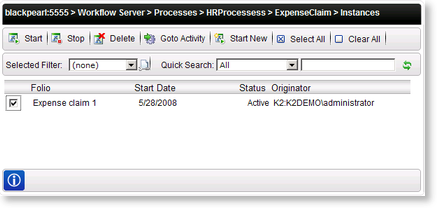
Process Instance search results
| Option | What is it | How to use it |
|---|---|---|
| Folio | This is a unique identifier that is used to identify each instance of a Process | Enter the first part of the Folio information |
| Originator | The User who started the Process Instance | Enter the first part of the User's Name |
| Performs a search for all Process Instances meeting the entered search parameters | Click Find to start the search for a Process Instance |
Once the search for a Process Instance has been successful, the results are listed and the following options are enabled:
| Button | What it is | How to use it |
|---|---|---|
| This function allows an administrator to Start the selected Process Instance if the Instance Status is set to Stopped. | Click Start to start the selected Process Instance | |
| This function allows an administrator to Stop the selected Process Instances. | Click Stop to stop the selected Process Instance | |
|
This function allows an administrator to Delete the selected Process Instances. |
Click Delete to delete the selected Process Instance | |
| This function allows an administrator to redirect a Process from one Activity to another Activity within the same Process. See Goto Activity | Click Goto Activity to interrupt the standard flow of the Process activities and events and advance to a specific activity | |
| This function allows an administrator to start a new instance of the Process See Start New | Click Start New to start a new instance the Process | |
| Selects all Selected check boxes of the displayed Process Instances | Click Select All to select all the Process Instances | |
| Clears all Selected check boxes of the displayed Process Instances | Click Clear All to select all the Process Instances | |
| Option | What it is | How to use it |
| Selected | Selects the Process Instance, allowing the Instance button options to be used | Click on the check box |
| Folio | This is a unique identifier that is used to identify each instance of a Process | User Reference |
| Start Date | This is the date that an instance of the Workflow Process was started | User Reference |
| Status | This is the status level of the Process instance e.g. completed, active or error | User Reference |
| Originator | The User who started the Process Instance | User Reference |
