Goto An Activity
Click on the Activity within the Activity Name list that the Process Instance is to be taken to.
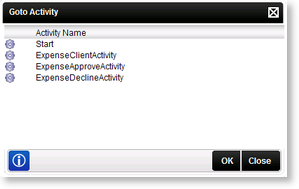
| Option | What it is | How to use it |
|---|---|---|
| Activity Name | List the Activities available within the Process Instance | Select the Activity that the Process Instance is to be taken to and click on it |
Important Considerations
The following should be considered when using the Goto Activity in K2 Workspace Management Console:
- If the Goto activity action is performed, all active and running state activities and lines will expire and any further executions will cease before the process will go to the activity as specified
- Data Field and XML Field values are not rolled back when going back to an activity that is prior to where the Data Fields or XML Fields have been set. If Line Rules are dependent on the Value of the Data Field or XML Field, the Rule might evaluate differently than expected.
- If any errors are received in the process , the entire process will be marked as in Error state, and all other executions will be stopped on all branches of the process. If you would like to perform a Goto Activity from error state, please consider the above points carefully. In some cases it would be better to perform an error retry or repair the error rather than to perform the Goto activity action
