K2 Designer for Visual Studio - K2 Process Management
The option to repair K2 Process Instances from within K2 for Visual Studio provides powerful error management and error resolution.
Prerequisites:
In order to repair a Process Instance Error it must be locatable within an Error Profile. See Locating the Process Instance in Error
Instances must have the correct Server and Process rights:
- Server - The user will require Admin permissions - See Workflow Server - Server Rights
- Process - The user will require View permissions - See Workflow Server - Processes: Process Rights
Opening the K2 Process Management View
Load K2 Designer for Visual Studio and select K2 Process Management from the View Menu.
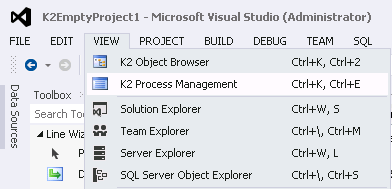
Fig. 1. The K2 Process Management Menu Option
Once the Process Management view has loaded, the Process Instance in Error must be located within the Error Profile. The Process Instance can then be retried (with the option of using a different Process Version if needed), or repaired using a corrected Process Version.
Retrying the Process Instance
A Process Instance in Error should be retried if there was an error within the system environment, i.e. a Mail Server was offline, or if a new Process Version is available that corrects the problem.
- Step 1 - Locating the Process Instance in Error
- Step 2 - Retrying the Process Instance
Repairing the Process Instance
A Process Instance in Error should be repaired if the error is located within the Process. A corrected Process Version will be created, the Process Instance will then be retried using the new Process Version.
- Step 1 - Locating the Process Instance in Error
- Step 2 - Creating a Corrected Process Version
- Step 3 - Repairing the Process Instance(s)
 |
Please Note: - Fixing the Process Definition while repairing a Process Instance creates a new Process Version. The new Process Version is not set to Default, so any new Process Instances begun on the K2 Server will continue to use the Default Process Version unless the new Process Version is set as Default. See - Workflow Server - Processes: Versions - Fixing the Process Definition while repairing a Process Instance creates a new K2 for Visual Studio Project. If a developer needs to modify the new Process Version, the Project files must first be downloaded from the Source option of the Process Version within Management Console. See - Workflow Server - Processes: Versions |
