K2 Designer for Visual Studio - Retrying the Process Instance(s)
Clicking on the Retry button will load the Retry Dialogue screen:
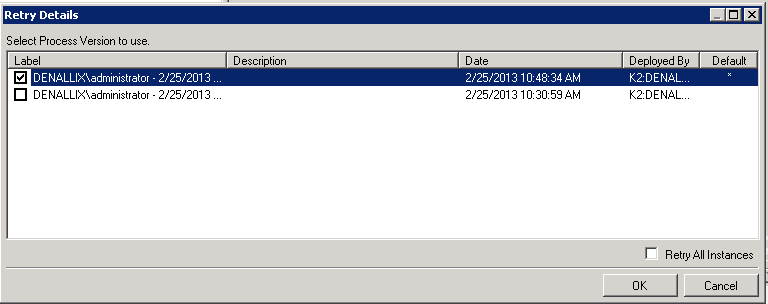
Fig. 1. The Retry Details Dialogue
| Option | What it is | How to use it |
|---|---|---|
| Label | The Process Version Label - this is the Label that was given to the Process Version when it was deployed | Select the Process Version to use when retrying the Process Instance by clicking the associated Label check box |
| Description | The Process Version Description - this is the Description that was given to the Process Version when it was deployed | User Reference |
| Date | The Date that the Process Version was deployed | User Reference |
| Deployed By | The User who deployed the Process Version | User Reference |
| Default | The current Default Process Version is shown by the x in this column | User Reference |
| Retry All instances | Retries all Process Instances in Error within the Error Profile that have a similar Error description and Error Source and are of the same Process Version | Click on the Retry All Instances check box |
 |
Retries the Process Instance(s) using the selected Process Version | Click on the OK button |
 |
Exits the Retry Details Dialogue screen and returns to the Process Management view | Click on the Cancel button |
Select the Process Version to use when retrying the Process Instance(s) and click OK.
 |
The selected Process Version must be compatible with the Process Instance to be retried, i.e. all Data fields, XML Fields, Destination Users, etc, must be compatible. |
 |
Selecting Retry All Instances will retry all the Process Instances in Error within the Error Profile that have a similar Error description, Error Source, and Process Version. If the selected Process Version is incompatible with a Process Instance a new error will occur. |
See Also
