K2 Process Portals - The Stopped Status View
The Stopped Instance view presents a list of all the process instances in stopped status.
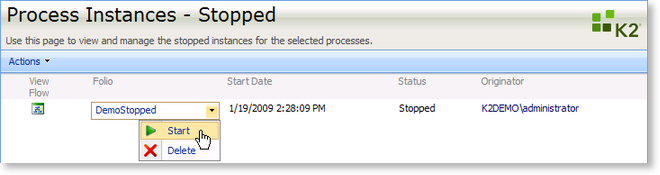
- To re-start a stopped process instance click on the Folio property and select Start from the drop down.
- To delete a stopped process click on the Folio property and select Delete from the drop down.
- To start a new process instance click on Actions and select Start New.
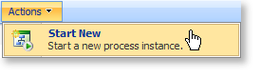
See Also
