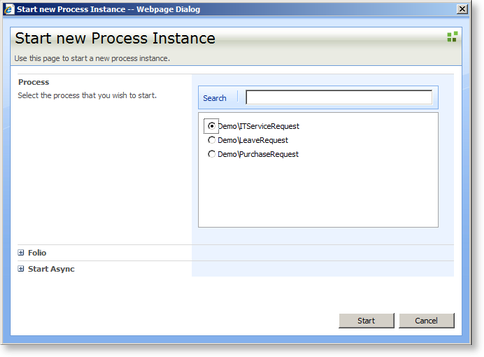K2 Process Portals - Start a New Process Instance
To start a new process instance click on Actions and select Start New.
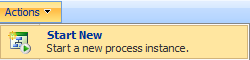
The Start new Process Instance dialogue screen will then display. Select the required process from the Process list, configure the folio and the synchronization options and click Start.