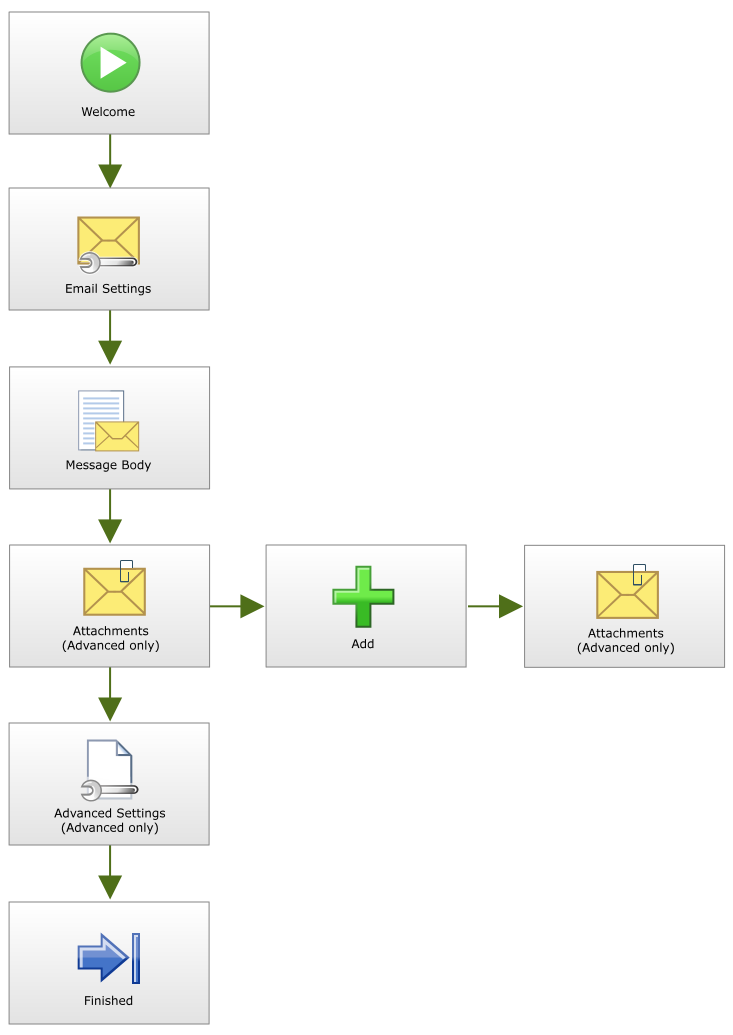E-mail Event Wizard - Wizard Navigation
The E-mail Event Wizard is available from the K2 Toolbox. To load the E-mail Event onto the canvas, click and drag the item onto the design canvas. The E-mail Event Configuration wizard will run a few moments after the event is loaded onto the canvas. To navigate to the specific wizard screen click on the relevant block on the diagram shown below to be directed to the relevant section.
| Feature | What it is |
|---|---|
| Welcome | Introduces the Wizard and presents Advanced Mode option |
| E-Mail Settings | This screen captures the information required to distribute / send the mail notification to the recipient |
| Message Body | The message read by the recipient is compose in this step in HTML format or plain text |
| Attachments (Advanced Mode) | Lists the attachments to be added to the e-mail |
| Advanced Settings (Advanced Mode) | This mode enables the developer to specify a specific a SMTP Server |
| Finished | This completes the configuration of the E-mail Event Wizard |
In simple mode the E-mail Event Wizard allows the configuration of an e-mail to inform one or more recipients of certain information, attachments can be added to the e-mail.
In advanced mode a level of importance can be assigned to the event and attachments can be added the e-mail.
See Also