E-mail Event Wizard - Welcome Screen
The E-mail Event Wizard enables the configuration of an automated e-mail event. The welcome screen is the entry point to the wizard and is used to configure the e-mail event in either Standard or Advanced mode. The selection must be made before the configuration starts. The differences between the two modes is outlined on the E-mail Event Wizard Navigation page.
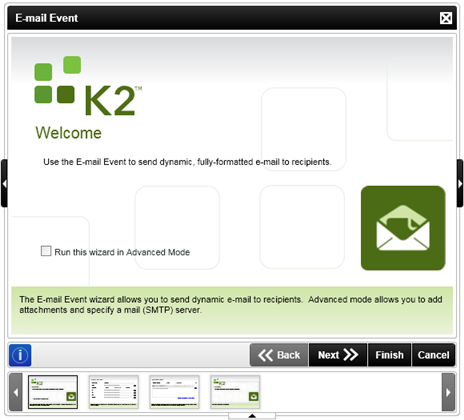
Fig. 1. E-mail Event Wizard - Welcome screen
| Feature | What it is |
|---|---|
| Run this wizard in Advanced Mode | Select this option to run this wizard in Advanced Mode |
See Also
