How to use the Wizard Navigation
The Wizard navigation screen provides an easy to use interface to quickly browse through the steps in a wizard to the required screen. It shows a graphic representation depicting the flow of the wizard. Each wizard can have multiple functions and each function has its own specific screens associated with that function.
Main wizard navigation screen
On the main page of the wizard, the first flow diagram will be shown:
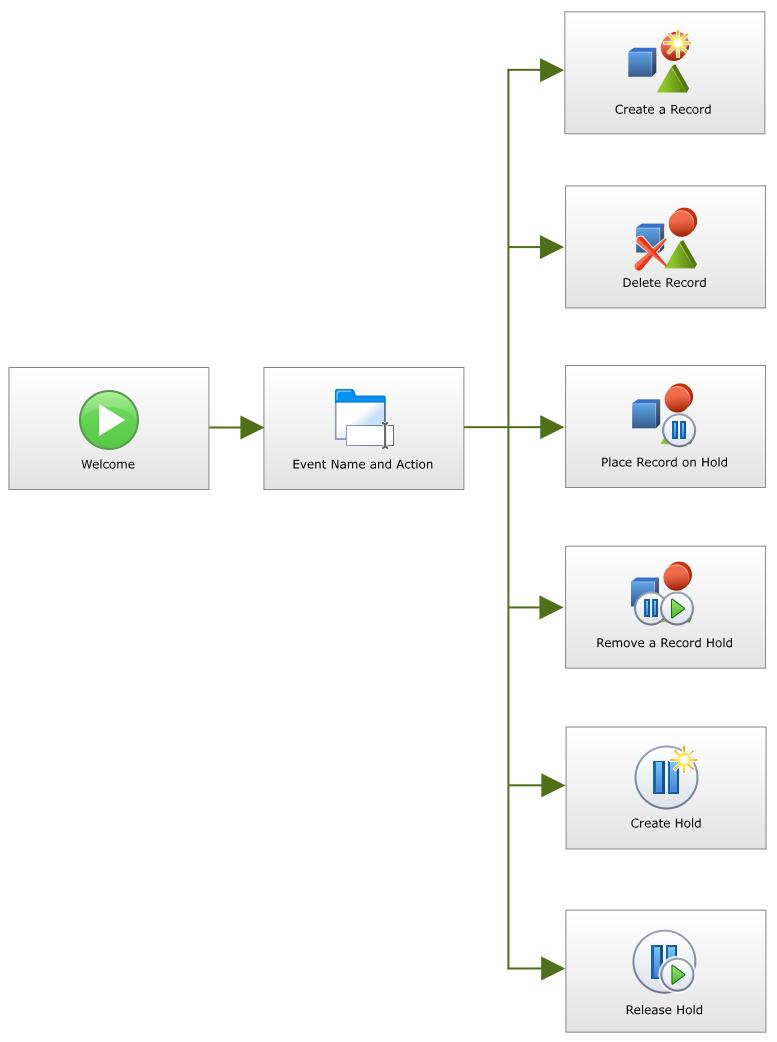
Where a wizard is particularly complex with multiple functions, the flow diagram will display the first few generic screens and the different functions that can be selected from the Event Name and Action screen. All of these diagram blocks can be clicked on to navigate to the part of the help file that describes that function. When selecting a function, the wizard navigation topic for that function will be displayed.
Wizard Function navigation screen
On the wizard function navigation screen, the flow diagram displaying the rest of the flow of the wizard will be shown:
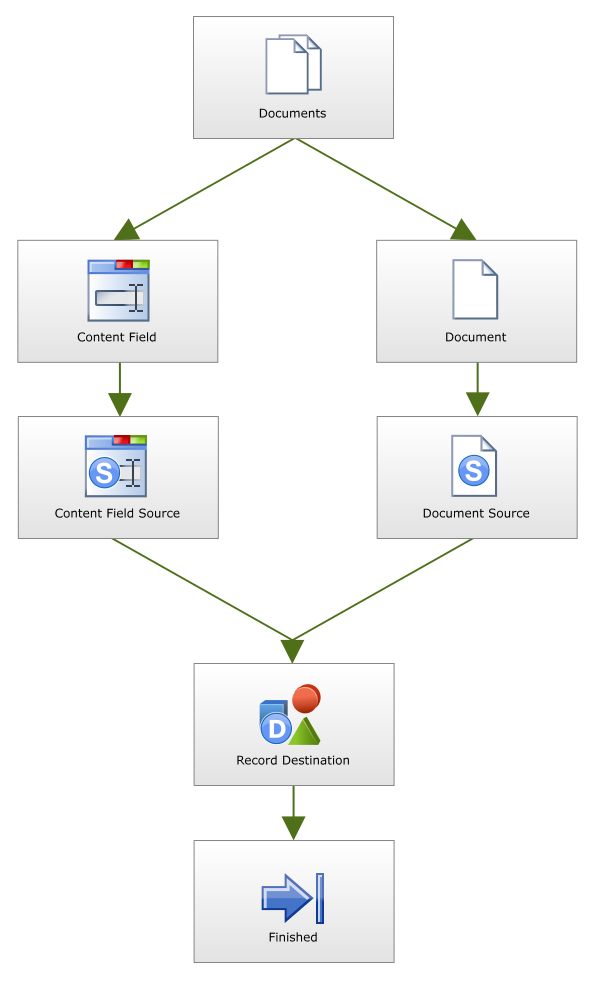
The flow diagram shown displays the different selections that can be made and the correlating screens that will be displayed in the same order that they are displayed in the wizard. All of these diagram blocks can be clicked on to navigate to the part of the help file that describes that screen.
