My K2 Worklist Actions - Sleep
To pause or suspend a work item click the drop down arrow in the Folio column and select Sleep. The Perform Action - Sleep window will open.
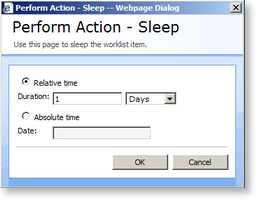
Fig. 1. Configuring the Sleep Action
| Feature | What it is |
|---|---|
| Relative time | To specify a date or time using the current time and date as the starting point |
| Duration | Specify the duration of the Sleep period by selecting the time in days, hours, minutes or seconds |
| Absolute time | To specify a date or time irrelevant of the current time and date |
| Date | Select the calendar icon to specify a date until which the task item must Sleep until. |
