Nintex Forms Object Model
This topic explains the Forms Object Model.
Form Object Model Structure
The form object model is made of four associated classes that describe the form, the various form layouts, the control inventory, and placement of each control, and all of the other attributes of the form. following class diagram shows the relationship of each of the classes. You can find details of specific properties for each class below.
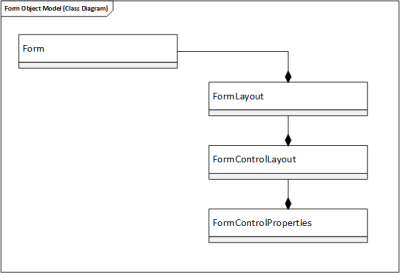
Form Class
The form defines the form. The form contains a name, a description, a cascading style sheet (CSS), and other form assets.
These elements include:
| Name | Data Type | Description |
|---|---|---|
| AddListFormWebPartSubmitMessage | Boolean | Value indicating whether show grid lines. |
| BoundFields | Type | List of bound fields. Enumerator that links to the list of bound field items. |
| Category | String | The form category. |
| Css | String | The CSS. |
| CssUrls | String | The CSS URLS. |
| Description | String | The form description. |
| DeviceToLoad | String | The device to load. |
| ForceReplacementControls | Boolean | Flag indicating whether to force the use of replacement controls. |
| FormControls | Type | List of form items. Enumerator that lists of containing form control items. |
| FormCssClass | String | The CSS class. |
| FormLayouts | Type | The form layouts. Enumerator that lists containing Form Layout items. |
| FormType | Type | The type of the form. Enumerator that lists FormType items. These include:
|
| HasEnterpriseControl | Boolean | Flag indicating whether this instance has enterpriseControls. |
| HideConfirmSuccessDialog | Boolean |
Flag indicating whether show confirm/success dialog. |
| Icon | String | Value indicating the form icon URL. You can store the icon in yourSharePoint hive. |
| Id |
Guid |
Unique id associated with this form. |
| IsMobileDevice | Boolean | Flag indicating whether this instance is mobile device. |
| ListFormWebPartSubmitMessage | String | The text for the submit message. Contains the text for the submit message. |
| LiveSettings | Type | The LiveSettings properties. |
| Name | String | Value indicating the form name. |
| OutcomeFieldInternalName | String |
|
| PropertyDisplayExpressions | Type | List of display expressions. This is a dictionary type. The property display expressions. |
| Rules | Type | List of run time rules. |
|
Script |
String |
Contains the script. |
| ScriptUrls | String | A list of script URLs. |
| ShowGridLines | Boolean | Flag value indicating whether show grid lines. |
| TimeZone | String | Value indicating the timezone of the form in Live. |
| UseDefaults | Boolean | Value indicating whether to UseDefaults. |
| UseServerTimezone | Boolean | Gets or sets a value indicating whether UseServerTimezone. |
| UserFormVariables | Type | A collection of user form variables. |
| Version | String |
Version number of the form. |
| WakeUpWfForVars | Boolean | Flag indicating whether the task form to wake up the workflow to retrieve the workflow variables instead of reading them from the FormData extended property off the task item. True if task should wake up workflow, false by default. |
FormLayout Class
The form layout describes particular layouts for the form. A list of the predefined layouts can be found at Form Layouts.
These elements include:
| Name | Data Type | Description |
|---|---|---|
| AllFormControlLayouts | Type | List form control layouts. Enumerator that lists FormControlLayout items. |
| BackgroundColor | String | The color of the background. |
| BackgroundImageRepeat | String | String set with the BackgroundImageRepeat enumeration:
|
| BackgroundImageUrl | String | URL Location of the background image. |
| Bold | Boolean | Value indicating whether this FormLayout is bold. |
| DeviceName | String | The name of the device. |
| DisplayName | String | The name of the display. |
| FirstGap | Integer | The first gap. |
| FontColor | String | The color of the font. |
| FontFamily | String | The font family. |
| FontFamilyItemId | String | The font family item id. |
| FontSize | String | The size of the font. |
| FontSizeItemId | String | The font size item id. |
| FormControlLayouts |
Enumerator |
The form control layouts. |
| GridCellHeight | Integer | The height of the grid cell in pixels. |
| GridCellWidth | Integer | The width of the grid cell in pixels. |
| Height |
Integer |
The height in pixels. |
| HorizontalAlignment | String | The horizontal alignment. See "HorizontalAlign Enumeration" in MSDN to find the valid enumerations, such as center, justify, left, NotSet, and Right. |
| IsMobileAppLayout | Boolean | Value indicating whether this layout is specific to mobile app. |
| Italics | Boolean | Value indicating whether this FormLayout is italics. |
| LayoutCssClass | String | The CSS class. |
| RedirectUrl | String | The redirect URL. |
| ShowRibbon | Boolean | Value indicating whether show ribbon. |
| SnapToGrid | Boolean | Value indicating whether snap to grid. |
| StrikeThrough | Boolean | Value indicating whether [strike through]. |
| TargetUserAgents | String | The target user agents. |
| ThemeClass | String | The theme class. |
| Title | String | The title. |
| Underline | Boolean | Value indicating whether this FormLayout is underline. |
| Width | Integer | The width in pixels. |
FormControlLayout Class
Form controls are contained in the form. The form control layout contains a description of the an individual control layout.
These elements include:
| Name | Data Type | Description |
|---|---|---|
| FormControlLayouts | String | The form control layouts. Collection |
| FormControlUniqueId | Guid | The form control unique id. This is the unique identifier for the control which uses a System.GUID. This is specific to the control and associates the control layout and the control properties. |
| FromTemplate | Boolean | Value indicating whether the form control has come from the template. |
| Height | Integer | The height in grid cell units. |
| Left | Integer | The position from the left of the container in units. |
| Top | Integer | The position from the top of the container in units. |
| Width |
Integer |
The width in grid cell units. |
|
ZIndex |
Integer |
The z-index of the control. |
FormControlProperties Class
This property class defines what the designer captures for each control or form item on the form.
These elements include:
| Name | Data Type | Description |
|---|---|---|
| Border | String |
Gets or sets the line style. The available line positions include: Bottom: Bottom of the div. Left: Left side of the div. Right: Right side of the div. Top: Top of the div. |
| BorderColor | String | The color of the line. |
| BorderStyle | String | The line style. See "BorderStyle Enumeration" in MSDN to find the valid enumerations, such as dashed, dotted, and so on. |
| BorderWidth |
Integer |
The width of the line. |
| CanResizeAtRuntime | Boolean | The flag for can resize at run time. |
| ControlVersion | String | The version number for the control. |
| CssClass | String | The CSS class. |
|
DisplayName |
String |
The display name. |
|
DowngradeControl |
Boolean | |
| FormControlTypeUniqueId |
Guid |
The form control type unique ID. This ID is associated with each of the individual control. For a table of control IDs, see Form Control Property complex element |
|
FormType |
String | The type of the form. Set with the FormType enumeration with the following values:
|
| InRepeater | Boolean | Value indicating whether the control is in a repeater. |
|
InformationMessages |
String |
The information messages. The property references the generic collection containing the messages, InformationMessages. |
|
InsertReferences |
Key, Value (string) |
The insert references to be applied after deserialization. References the dictionary, InsertReferences. |
|
InternalPropertyBag |
Key, Value (string) |
The internal property bag. References the dictionary, InternalPropertyBag. |
|
IsDirty |
Boolean |
Value indicating whether the control exists in any layout. (If this flag is set then it is safe to delete the control from the list. |
|
IsLocked |
Boolean |
Value indicating whether this instance is locked. |
|
IsVisible |
Boolean |
Value indicating whether this instance is visible. |
|
PaddingWidth |
Integer |
The width of the padding. |
|
ParentForm |
String |
The parent form. Contains the Form type. |
|
PropertyDisplayExpressions |
Key, Value (string) |
The property display expressions. References the dictionary, PropertyDisplayExpressions. |
|
TabIndex |
int16 |
The index of the tab. |
|
UniqueId |
GUID |
The control unique id. This is specific to the control and associates the control layout and the control properties. |
| VariableSource | String | The variable source. Set with an enumeration:
|
| VerticalAlign | String | The width of the padding. See "VerticalAlign Enumeration" in MSDN to find the valid enumerations, such as dashed, dotted, and so on. |
Device Class
This class stores the attributes that are displayed in the Manage device layout page in Nintex Forms Management management in SharePoint Central Administration.
These elements include:
| Name | Data Type | Description |
|---|---|---|
| DeviceName | String | The internal name of the device. |
| DisplayInRibbon | Boolean | Flag to "Display in Ribbon" in "Where should the device be displayed?" |
| DisplayInRibbonName | String | The display name of in the ribbon. Values: DisplayInOtherDevices, DisplayInRibbon, DoNotDisplay |
| DisplayName | String | The display name of the device. |
| DisplayNameKey | String | The name of the device used device details. |
| IconUrl | String | The location of the layout icon in the SharePoint hive, for example, /_layouts/15/NintexForms/images/NF_32x32_LayoutDefault.png. |
| IsDefaultDevice | Boolean | Value indicating whether this instance is default device. |
| IsMobileApp | Boolean | Value indicating whether this instance is for a mobile app. |
| RecommendedHeightInPixels | Integer | The recommended height in pixels. |
| RecommendedWidthInPixels | Integer | The recommended width in pixels. |
| ResourceType |
Type |
The type of the resource, i.e., |
|
Sequence |
Integer |
The sequence. |
| ShowOnPreviewRibbon | Boolean | Value indicating whether this instance is shown on the preview ribbon. |
| ShowOnRibbon | Boolean | Obsolete.Value indicating whether this instance is shown on ribbon. |
| ShowRibbon | Boolean | Obsolete. Value indicating whether [show ribbon]. |
| UseTemplate | Boolean | Value indicating whether the device layout can be used as a template. |
| UserAgent |
list |
The user agent, such as WP7, Windows Phone, iphone, and so on. |