Data
Nintex Bot can open or import data from many popular database formats.
Jump to:
Supported file formats
Directly open database formats:
- Access Files (*.accdb, *.mdb)
- DBase Files (*.dbf)
Import database types:
- Comma-Delimited Files (*.csv, *.txt)
- Excel Files (*.xlsx, *.xls, *.xlsm)
- Fixed-Width Files (*.prn, *.sdf)
- XML files (*.xml)
Import data servers:
- Microsoft SQL Server
- MySQL Server
Note: Data from a Microsoft SQL Server must be imported using Data - SQL or SQL.
Type of file that will house the data:
- Access File (*.accdb, *.mdb)
- DBase File (*.dbf)
Added fields
Opening a database automatically adds the following fields to the database table:
- Log Text: A generic field that can be used to store information with the record.
- Added: Nintex Bot marks a processed record with an A (Added Field).
- RecordNmbr: A unique record number Nintex Bot uses to identify each record.
Add data to a botflow
- Click Add Item on the Botflow Pane.
- Click Data.
- Select the data from the Open Data window.
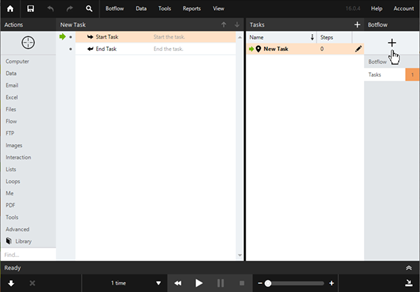
When data is opened, any other data that was previously loaded will be closed automatically.