K2 Management
K2 Management allows you to manage your K2 environment and components such as workflows, worklist items, SmartObjects, users and security. These are tasks that are performed by K2 administrators, security administrators and process administrators.
You can access K2 Management by launching a web browser and navigating to the management site URL, e.g. https://{k2server}/management , where {k2server} is the name of your K2 application server, its network alias, or the name of the server where the K2 web components have been installed. Check with your K2 administrator if you are not sure what the {k2server} value is for your environment.
For additional information, please see Accessing K2 Sites.
For additional information, please see Accessing K2 Sites.
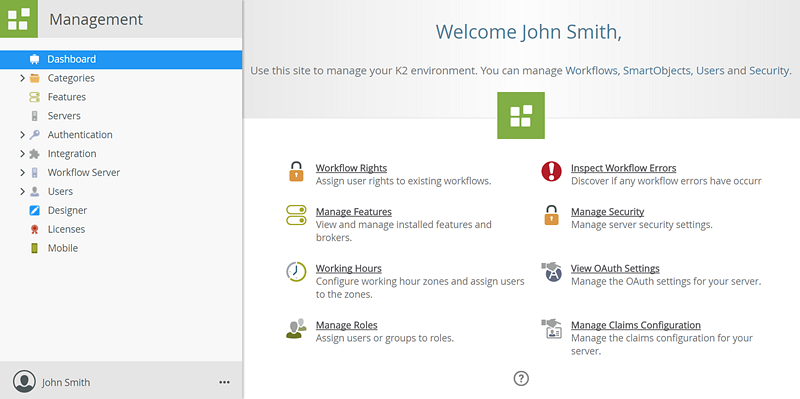
You can also access K2 Management using the 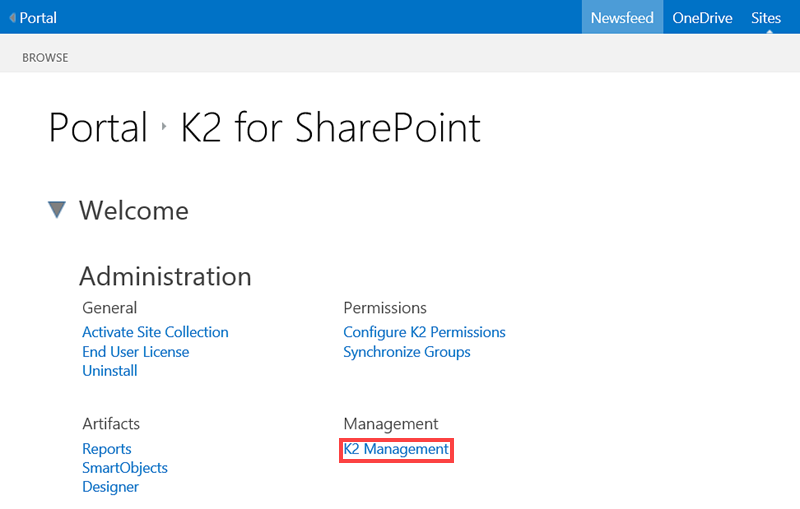
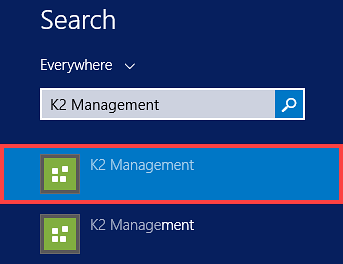
You must have rights in order to access K2 Management from your SharePoint site. Specifically, you must be a member of the Site Owners group .
If you are a process administrator, you will only see the processes and its related K2 artifacts, you have created and deployed, in the Management site. If you are a K2 administrator you will see the full Management site. If you are a non admin user, you will see a limited Management site. Authorization also impacts what you will see in Management, see the Authorization topic for more information.
Clicking the K2 Management link opens the following page: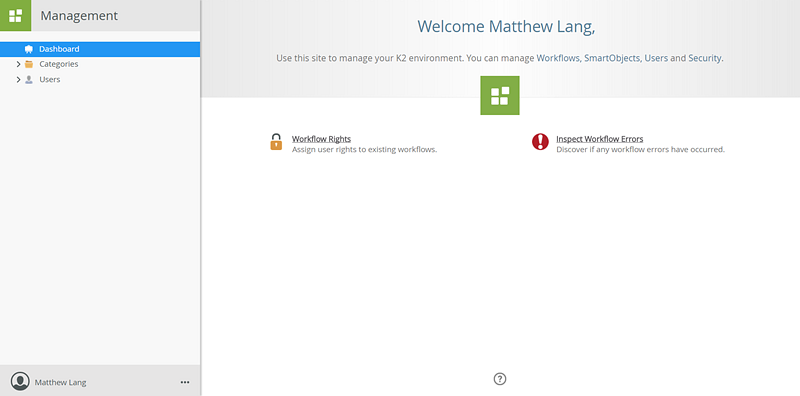
When you have K2 administrator rights, the following management options are available:
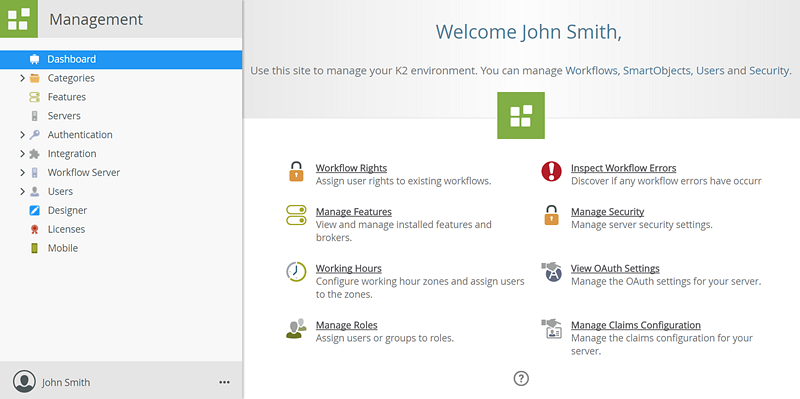
Use these links to discover more about using K2 Management:
- LandingPage
- Categories
- Environment Library
- Features
- Servers
- Authentication
- SmartObject Administration
- Workflow Server
- User Management
- K2 Designer
- Licenses
- Mobile
, please see