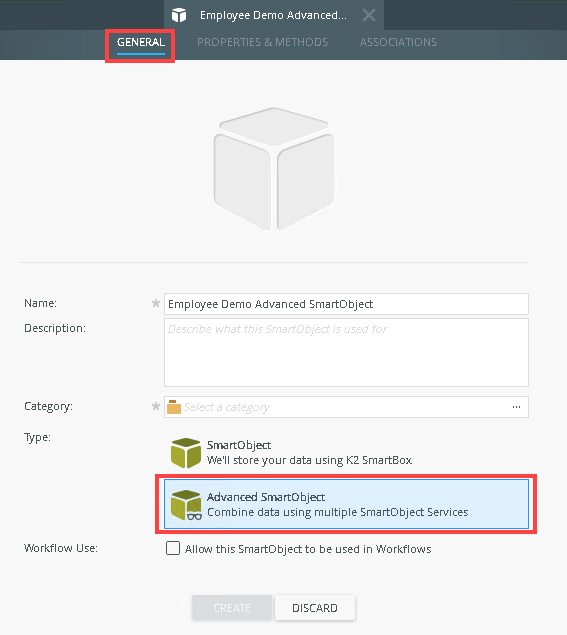Advanced SmartObjects
Advanced SmartObjects are typically used when you want to build a SmartObject to integrate with some Line-of-Business System or Provider. When editing a SmartObject in Advanced mode, you can configure the methods and properties of a SmartObject and map them to SmartObject Terminology and Architecture methods and properties.
For an example demonstrating how to configure a Service Instance and have K2 automatically generate SmartObjects for you, see this short video: Configuring a Service Instance and auto-generating SmartObjects
You can also use the Advanced SmartObject mode to build Composite SmartObjects. Composite SmartObjects combine data and methods from different data sources into one logical entity. This approach allows designers to create logical business entities (such as “Employee”, “Customer”, “Order” and so on) that combine data from the different systems where the data is stored.
Before you begin building advanced SmartObjects, you should be familiar with SmartObject Terminology and Architecture since the terminology on screen and the wizard-based procedure to configure these SmartObjects will make more sense if you understand the basics.
To create an Advanced SmartObject, select the Advanced SmartObject option when first creating the SmartObject, as shown in the screenshot below. If you had previously created a SmartBox-based SmartObject and want to edit it as an Advanced SmartObject, edit the existing SmartObject, click the General tab and then select the Advanced SmartObject option. You will then be able to edit the existing SmartObject in advanced mode.
You can create or edit the SmartObject by editing the Properties or Methods as needed.