Salesforce
Salesforce is a cloud based Customer Resource Management (CRM) platform that integrates with K2. You must use the Salesforce Feature activation to create the Salesforce service instance.
Service Authentication
OAuth is the only supported Authentication Mode for the Salesforce Service Type .
Service Keys (Service Instance Configuration Settings)
| Key | Can be modified | Data Type | Sample Value | Notes |
|---|---|---|---|---|
| Rest API Version | No | Text | /services/data/v41.0 | This is a reserved K2 field that the Salesforce feature activation creates. |
| Instance URL | No | Text | https://na53.salesforce.com | This is a reserved K2 field that the Salesforce feature activation creates. |
Permissions
You need K2 Administrator rights to activate the Salesforce feature. You then need rights to the service instance to create SmartObjects. You need a Salesforce account with admin rights in order to update a Salesforce SmartObject.
Service Objects
The Salesforce service instance does not create SmartObjects during feature activation. You need to create SmartObjects of the Salesforce resources needed in your environment. Use the Generate SmartObjects button in the Integration > Service Instances page.
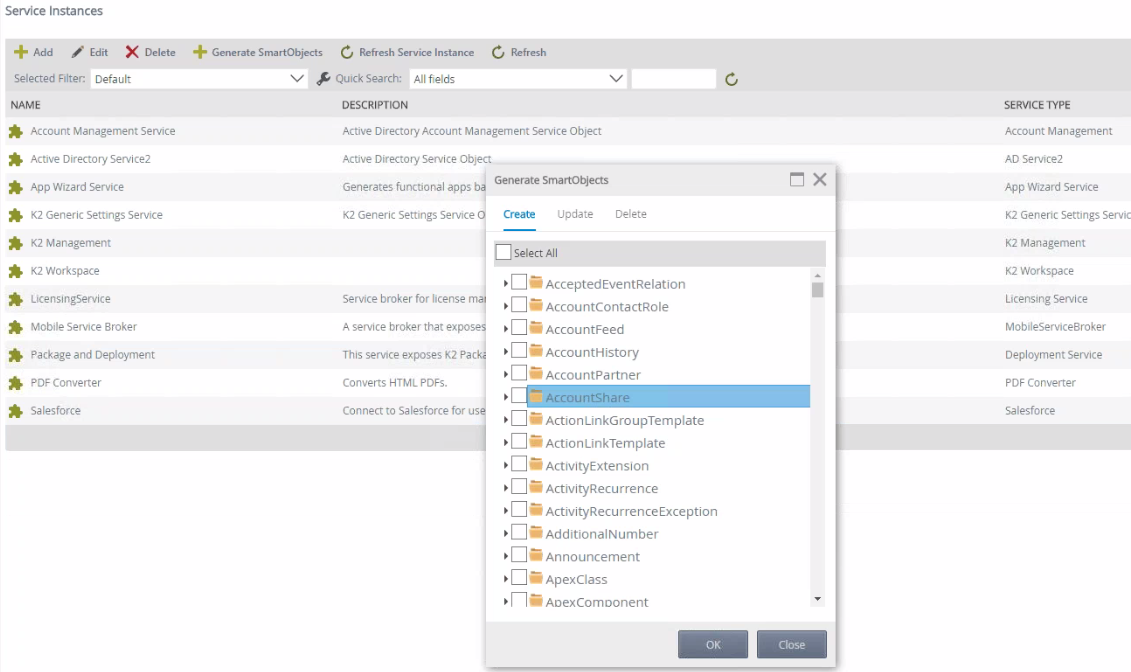
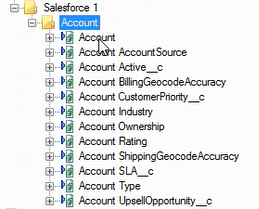
Considerations
- Salesforce Pick list values are created as separate SmartObjects with a ListMethod.
- This is a different service type from Salesforce Legacy. Objects created using Salesforce Legacy must be created as new in the Salesforce instance and your workflows modified to use the new object.
- If you change a Salesforce object, you must refresh the service instance before those changes are available in K2.
- Refreshing the service instance may take a while as the service instance queries salesforce.com for the set of associate SmartObjects.
- If you need to update a SmartObject with updates from Salesforce, it needs to be done using a Salesforce account which has Salesforce admin rights.
Generate your SmartObjects
Salesforce feature activation does not auto-generate SmartObjects due to the time it takes to go through all available objects and describe them. Follow these steps to generate your Salesforce SmartObjects:
- In K2 Management, go to Management -> Integration -> Service Instances
- Select your Salesforce service instance
- Click Generate SmartObjects to start the data objects selection
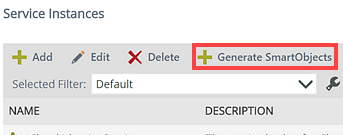
- Select the Salesforce objects needed in your K2 environment
- Click OK to continue
- Creating the SmartObjects may take a while depending on the number being generated
- Once the process is complete, you can use your Salesforce SmartObjects in views, forms, and workflows