Get Started
These resources will help you get started with (Undefined variable: K2Variables.LocalProductName).
| Get Going | Tutorials | What's New |
Explore
The diagram below illustrates the relationships between the components of a SmartForms application. To learn more, click on any text in the diagram to jump to the relevant section of the user guide.
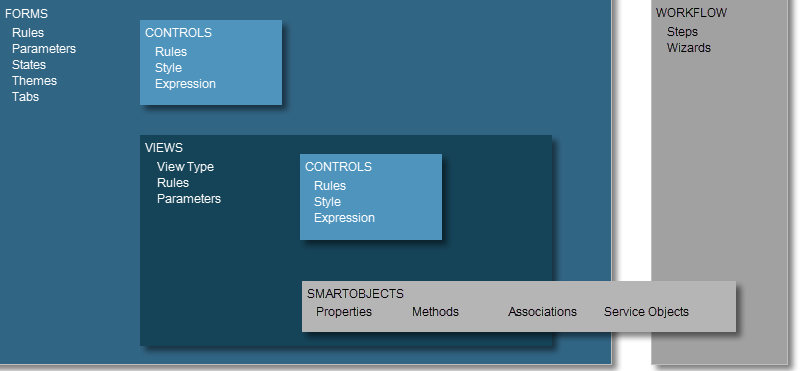
Get Help
If you need more assistance or information, use these resources to get additional help with (Undefined variable: K2Variables.LocalProductName).
| Community | Knowledge Center | Product Support |