Variable
A Variable is a spot to store a piece of information. A variable holds a piece of data similar to a database entry. This may include information copied from the screen using a Copy Data action, or the result of a Formula action. Variables and their values are stored with the botflow.
- Click Add Item on the Botflow Pane.
- Click Variable.
- Set up the Variable settings:
 Variable window field descriptions
Variable window field descriptionsField or button Description Variable Name Enter a unique Name for the variable. Type Select the Type:
- Text: Stores any character.
- Number: Stores whole numbers.
- Decimal: Stores larger number including decimals.
- Date: Stores a date in m/d/yyyy format.
- True/False: Stores a Boolean, or True/False value.
Culture (Optional) This option is available if you selected Decimal or Date as the variable type. Select the culture that you want to use for the variable. Value (Optional) Type a value for the variable or click the Magic Wand to use the Expression Builder. RPA Central Input Variable (Optional) Select to mark the variable as an Input Variable and optionally select to make the variable required. Output Variable (Optional) Select to mark the variable as an Output Variable and optionally select to make the variable required. - (Optional) Type a Note describing the Variable action.
- Click OK to create the Variable action.
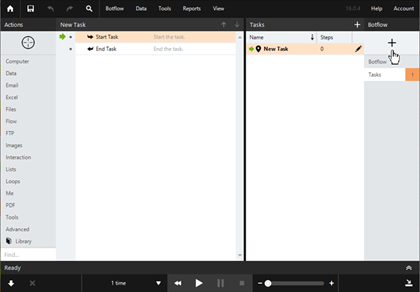
- Navigate to the Variable Connection on the Botflow Pane.
- Right-click the Variable Connection.
- Use the Context Menu to add, edit, delete, copy value, paste value, and duplicate Variable Connections.
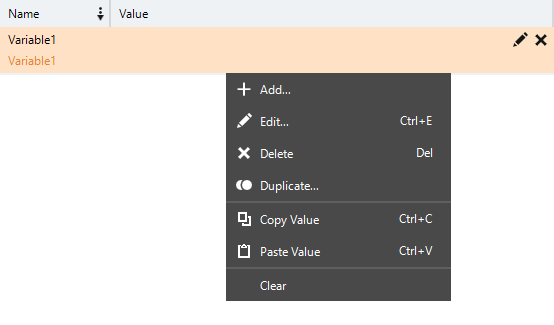
See also Create Variable action.