Formula
The Formula action An instruction within a botflow. manipulates text, numbers, and dates using functions. You can create formulas in botflows Automated steps that you can design for each bot that will run. for:
- Database fields for updating aggregate data.
- Variables for use in a botflow or applications.
- Lists for use in a botflow.
- On the Actions list, click Data and then click Formula from the Calculations list.
- Set up the Formula settings.
 Formula Action Builder field and button descriptions
Formula Action Builder field and button descriptionsField or button Description Functions|Formula Options/Settings Formula: These formula function descriptions are provided in the tables. Results
- Save to: Save the Formula by typing a file name in the Save to field or use the Expression Builder to build the action settings using variables or other token values.
Culture The Culture drop-down list contains a list of other cultures. If you need to convert fields and variables (dates, decimals, etc.) in the formula from one culture into another one, select the new culture from this list before saving the Formula action. Run error task - Click Run error task.
- Open the On Error drop-down list and select the required setting:
- Run error task: A botflow containing an error task automatically runs the error task in the event of an error. If the botflow does not contain an error task, the botflow stops in the event of an error.
- Stop on error: The botflow stops in the event of an error.
- Ignore errors: The action is skipped in the event of an error and the botflow attempts to execute the next action.
- Click X to close the drop-down and save the setting.
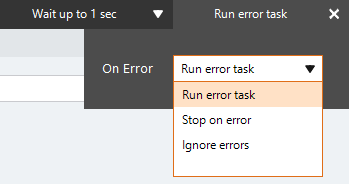
Note (Optional) Type a Note to document any special instructions or functionality.
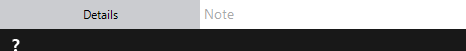
Run Switch The Run Switch toggle controls how Nintex Bot runs an action when adding or editing an action in a botflow.
- Run: To run the action automatically when you click OK, switch the toggle to Run.
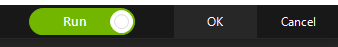
- Don't Run: If you do not want to run the action automatically when you click OK, switch the toggle to Don't Run.

- Click OK to add the Formula action to the botflow.
The Hold feature is available for you to use when you are building a formula using the Expression Builder or the Formula action. Use it to place a formula on hold temporarily so that it can be nested within another formula. You can build up to ten levels of nested formulas using the Hold feature.
Important: All formula parameters, except ConvertDateCulture and ConvertNumCulture, must be in US English format.
-
Open the Expression Builder or the Action Builder window of the Formula action.
- Select the function you want, create a formula, and then click Hold to store the function.
- Start another formula, click the formula field in which you want to insert another formula, and click On Hold.
The list of formulas you have placed on hold displays.
- Select the required On Hold formula that you want to nest.
| Function name | Description | Parameters | Example |
|---|---|---|---|
|
CBool |
Returns an expression that has been converted to a Boolean. |
Any valid expression |
Expression: 1=1 Result: True |
|
CByte |
Returns an expression that has been converted to a byte. |
Any valid expression |
Expression: 125.6 Result: 126 |
|
CCur |
Returns an expression that has been converted to currency. |
Any valid expression |
Expression: 1225.2343232 Result: 1225.2343 |
|
CDate |
Returns an expression that has been converted to a date. |
Any valid date |
December 7, 2022 Result: 12/7/2022 |
|
CDbl |
Returns an expression that has been converted to a double. The values for a Double range from 2.2*10-308 to 1.8-10308. |
Any valid expression |
Expression: 3.1459265358979323846264 Result: 3.1459265358979 |
|
CInt |
Returns an expression that has been converted to an integer. |
Any valid expression |
Expression: 3.14159 Result: 3 |
|
CLng |
Returns an expression that has been converted to a long. The values for a Long range from -2147483647 to 2147483647. |
Any valid expression |
Expression: 2.6 Result: 3 |
|
CSng |
Returns an expression that has been converted to a single. |
Any valid expression |
Expression: 75.342115 Result: 75.34211 |
|
CStr |
Returns an expression that has been converted to a string. |
Any valid expression |
Expression: 123123 Result: 123123 |
|
Hex |
Returns the hexadecimal value of a number. |
Any valid expression |
Expression: 1870 Result: 74E |
|
Oct |
Returns the octal value of a number. |
Any valid expression |
Expression: 123 Result: 173 |
| Function name | Description | Parameters | Example |
|---|---|---|---|
|
Date |
Returns the current system date. |
None | Today's date, for example: 3/5/2023 |
|
DateAdd |
Returns a date to which a specified time interval has been added. |
Interval: A string expression that is the interval you want to add. Number: A numeric expression that is the number of intervals you want to add. Date: The date to which the interval is added. |
Interval: d (Day) Number: 2148 Date: 6/18/1815 Result: 5/5/1821
|
|
DateDiff |
Returns the number of intervals between two dates. |
Interval: A string expression that is the interval you want to use to calculate the difference between Date1 and Date2. Date1: The first (or earlier) date to compare. Date2: The second (or later) date to compare. |
Interval: d (Day) Date1: 6/18/1815 Date2: 5/5/1821 Result: 2148 |
|
DatePart |
Returns the specified part of a given date. |
Interval: A string expression that is the interval of time you want to return. Date: The date expression you want to evaluate. FirstDayofYear (optional): The number representing the first day of the week. FirstWeekof Year (optional): The number representing the first week of the year. |
Interval: d (Day) Date: 4/20/1889 Result: 110 |
|
DateSerial |
Returns the date for a specified year, month, and day. |
Year: A number between 1000 and 9999 representing the year. Month: A number between 1 and 12 representing the month. Day: A number between 1 and 31 representing the day. |
Year: 1945 Month: 8 Day: 6 Result: 8/6/1945 |
|
DateValue |
Returns a date. |
Date: A string expression representing a date from January 1, 1000, through December 31, 9999. |
Date: July 20, 2023 Result: 7/20/2023 |
|
Day |
Returns a number (1-31) representing the day of the month. |
Date: A string expression representing a date. |
Date: August 9, 2023 Result: 9 |
|
DayZeroFilled |
Returns a zero-filled number (01-31) representing the day of the month. |
Date: A string expression representing a date. |
Date: August 9, 2023 Result: 09 |
|
FormatDateTime |
Returns an expression formatted as a date or time. |
Date: A date expression to be formatted. FormatNumber (optional): A number indicating the date/time format. |
May 6, 2024 FormatNumber: 0 (Default) Result: 5/6/2024 |
|
Hour |
Returns a number that represents the hour of the day (between 0 and 23). |
DateTime: A date/time from which the hour will be extracted. |
DateTime: 12:10:13 June 28, 2025 Result: 12 |
| LastWeekDayOfMonth | Returns the last weekday date for a given month. |
Month: Month used to retrieve the last weekday date. Year: Year of the month used to retrieve the last weekday date. |
Month: 10 Year: 2021 Result: 10/29/2021 |
|
Minute |
Returns a whole number (between 0 and 59) representing the minute of the hour. |
Time: Any expression that can represent time. |
Time: 10/25/2025 9:36:41 AM Result: 36 |
|
Month |
Returns a number (1-12) representing the month of the year. |
Date: Any expression that can represent a date. |
Month: 10/25/2025 9:36:41 AM Result: 10 |
|
MonthName |
Returns the name of a specified month. |
Month: The numeric designation of the month. Abbreviate (optional): A Boolean value that indicates if the month name is to be abbreviated. |
MonthName: 10 Abbreviate: False (Default) Result: October |
|
MonthZeroFilled |
Returns a zero-filled number (01-12) representing the month of the year. |
Date: Any expression that can represent a date. |
Month: 7/25/2025 9:36:41 AM Result: 07 |
|
Now |
Returns the current system date and time. |
None | Result: 3/5/2025 3:25:17 PM |
|
Second |
Returns a whole number (between 0 and 59) representing the second of the minute. |
Time: Any expression that can represent a time. |
Time: 10/25/2025 1:01:22 PM Result: 22 |
|
Time |
Returns the current system time. |
None | Result: 3:26:47 PM |
|
TimeSerial |
Returns the time for a specific hour, minute, and second. |
Hour: A number between 0 and 23. Minute: A number between 0 and 59. Second: A number between 0 and 59. |
Hour: 12 Minute: 20 Second: 49 Result: 12:20:49 PM |
|
Weekday |
Returns a whole number representing the day of the week (between 1 and 7). |
Date: Any expression that can represent a date. FirstDayofWeek (optional): A number specifying the first day of the week. |
Date: December 7, 1941 FirstDayofWeek: 0 (Default) Result: 1 |
|
WeekdayName |
Returns the weekday name of a specified day of the week. |
Weekday: A number between 1 and 7 indicating the day of the week. Abbreviate (optional): A Boolean value that indicates if the weekday name is to be abbreviated. |
Weekday: 3 Abbreviate: False (Default) Result: Tuesday |
|
Year |
Returns a number that represents the year. |
Date: Any expression that can represent a date. |
Date: March 4, 2026 Result: 2026 |
|
ZeroFillDate |
Returns a date in number format with each interval zero filled. |
Date: The date that will be zero filled. Separator (optional): The separator used to separate the individual date components. Year Format (optional): If True, the year will be returned in zero-filled two-year format. If False, the four-year value will be returned. Force Century (optional): The specific century to use for the year. |
Date: 7/4/23 Result: 07/04/23 |
|
Special Parameters:
|
|||
| Function name | Description | Parameters | Example |
|---|---|---|---|
|
And |
Returns True if all items evaluate as True. |
Item 1, 2, 3, 4, 5: A value to check. (Items 3-5 are optional.) The value should be expressed as True or False. |
Item 1: True Item 2: True Result: True |
|
Contains |
Returns True if the provided value is found in the text. |
Text: The value to search. Find: The value to find. Ignore case (optional): If True, the comparison will ignore the case. The default is False. |
Text: Orlando, FL Find: FL Result: True |
|
ContainsAlpha |
Returns True if the provided value contains an alpha character (A-Z or a-z). |
Expression: Any expression that may contain an alpha character. |
Expression: 123 Result: False |
|
ContainsLCase |
Returns True if the provided value contains at least one lowercase character (a-z). |
Value: Any expression that may contain an alpha character. |
Value: ABC Result: False |
|
ContainsNumber |
Returns True if the provided value contains at least one number. |
Value: Any expression that may contain a number. |
Value: ABC1 Result: True |
|
ContainsUCase |
Returns True if the provided value contains at least one uppercase character (A-Z). |
Value: Any expression that may contain an alpha character. |
Value: ABC1 Result: True |
|
False |
Returns the logical value False. |
None | Result: False |
|
If |
Checks whether a condition is met, and returns one value if True, and another value if False. |
Condition: The value that is to be evaluated. This value will be True or False, depending on a Token or Formula On Hold. True Value: The value that will be returned if the condition is True. False Value: The value that will be returned if the condition is False. |
Condition: True True Value: 12 False Value: 5 Result: 12 |
|
IsBlank |
Returns True if the provided value is empty (no characters or spaces). |
Value: The value to check. |
Value: "" Results: True |
|
IsBlankOrSpaces |
Returns True if the provided value is empty or contains only spaces. |
Value: The value to check. |
Value: " " Results: True |
|
IsDate |
Returns True if the provided value is a Date. |
Value: The value to check. |
Value: January 21, 2023 Result: True |
|
IsEqual |
Returns True if Item A and Item B are equal. |
Item A: The first value to use in the comparison. Item B: The second value used in the comparison. |
Item A: 1 Item B: 2 Result: False |
|
IsEven |
Returns True if the provided value is an even number. |
Value: The value to check. |
Value: 6 Result: True |
|
IsGreater |
Returns True if Item A is greater than Item B. Non-numeric values are compared as Text. |
Item A: The first value to use in the comparison. Item B: The second value used in the comparison. |
Item A: 3 Item B: 2 Result: True |
|
IsGreaterOrEqual |
Returns True if Item A is greater than or equal to Item B. Non-numeric values are compared as Text. |
Item A: The first value to use in the comparison. Item B: The second value used in the comparison. |
Item A: 3 Item B: 3 Result: True |
|
IsLCase |
Returns True if all alpha characters in the provided value are lowercase. |
Value: The value to check. |
Value: abc Result: True |
|
IsLess |
Returns True if Item A is less than Item B. Non-numeric values are compared as Text. |
Item A: The first value to use in the comparison. Item B: The second value used in the comparison. |
Item A: 3 Item B: 2 Result: False |
|
IsLessOrEqual |
Returns True if Item A is less than or equal to Item B. Non-numeric values are compared as Text. |
Item A: The first value to use in the comparison. Item B: The second value used in the comparison. |
Item A: 2 Item B: 3 Result: True |
|
IsNegative |
Returns True if the provided value is less than zero. Non-numeric values will return False. |
Value: The value to check. |
Value: -1 Result: True |
|
IsNotEqual |
Returns True if Item A and Item B are not equal. |
Item A: The first value to use in the comparison. Item B: The second value used in the comparison. |
Item A: 1 Item B: 2 Result: True |
|
IsNumeric |
Returns True if the provided value is a number. |
Value: The value to check. |
Value: 123 Result: True |
|
IsOdd |
Returns True if the provided value is an odd number. |
Value: The value to check. |
Value: 3 Result: True |
|
IsPositive |
Returns True if the provided value is greater than or equal to zero. Non-numeric values will return False. |
Value: The value to check. |
Value: 1 Result: True |
|
IsProper |
Returns True if the provided value is proper cased. |
Value: The value to check. |
Value: My Name is Bob Result: True |
|
IsQuoteWrapped |
Returns True if the provided value is quote wrapped. |
Value: The value to check. |
Value: "This value is quote wrapped" Result: True |
|
IsSpaces |
Returns True if the provided value contains one or more space characters only. |
Value: The value to check. |
Value: " " Result: True |
|
IsUCase |
Returns True if all alpha characters in the provided value are uppercase. |
Value: The value to check. |
Value: ABC Result: True |
|
IsWeekDay |
Returns True if the provided value is a week day (Mon-Fri). |
Value: The value to check. |
1/1/1901 Result: True |
|
IsWeekendDay |
Returns True if the provided value is a weekend day (Sat-Sun). |
Value: The value to check. |
Value: 1/1/1901 Result: False |
|
IsWholeNumber |
Returns True if the provided value is a whole number. |
Value: The value to check. |
Value: 1.1 Result: False |
|
IsZero |
Returns True if the provided value is zero. |
Value: The value to check. |
Value: 0 Result: True |
|
None |
Returns True if all items are False. |
Item 1, 2, 3, 4, 5: A value to check. (Items 3-5 are optional.) To include more than five parameters, put this Formula On Hold, chose the same Formula, and use the value On Hold as the first parameter. |
Item 1: False Item 2: False Result: True |
|
Not |
Changes False to True, or True to False. |
Value: The value to check. |
Value: False Result: True |
|
Or |
Returns True if one or more items evaluate as True. |
Item 1, 2, 3, 4, 5: A value to check. (Items 3-5 are optional.) To include more than five parameters, put this Formula On Hold, chose the same Formula, and use the value On Hold as the first parameter. |
Item 1: False Item 2: True Result: True |
|
True |
Returns the logical value True. |
None | Result: True |
| Function name | Description | Parameters | Example |
|---|---|---|---|
|
Abs |
Returns the absolute value of a number. |
Number: Any valid numeric expression. |
Number: -50.3
|
|
Add |
Returns the sum of 2 or more numbers. |
Number 1, 2, 3, 4, 5: A number to include in the sum. (Numbers 3-5 are optional.) To include more than five parameters, put this Formula On Hold, chose the same Formula, and use the value On Hold as the first parameter. Precision (optional): The number of decimal places (0-16) to round the return value. |
Number 1: 1 Number 2: 2 Number 3: 3 Result: 6 |
|
Atn |
Returns the arctangent of a specified number. |
Number: Any valid numeric expression |
Number: 4 Result: 1.32581766366803 |
|
Average |
Returns the average mean of the provided numbers. |
Number 1, 2, 3, 4, 5, 6: A numeric value to be included in the average. (Numbers 3-6 are optional.) |
Number 1: 10 Number 2: 30 Result: 20 |
|
Cos |
Returns the cosine of an angle. |
Number: Any valid numeric expression. |
Number: 45 Result: 0.52532198881773 |
|
Divide |
Returns the quotient of two or more numbers. |
Number 1: The first number that will be divided into. Number 2: The number to divide into number 1. Number 3 (optional): The number to divide into the results of the first division. Number 4 (optional): The number to divide into the results of the second division. Number 5 (optional): The number to divide into the results of the third division. To include more than five parameters, put this Formula On Hold, chose the same Formula, and use the value On Hold as the first parameter. Precision (The number of decimal places (0-16) to round the return value. |
Number 1: 3 Number 2: 2 Result: 1.5 |
|
Exp |
Returns e (the base of natural logarithms) raised to a power. |
Number: Any valid numeric expression. |
Number: 1.23 Result: 3.42122953628967 |
|
FormatCurrency |
Returns an expression formatted as a currency value using the currency symbol defined in the system control panel. |
Number: The number to be formatted as currency. DecimalPlaces (optional): A number indicating how many places to the right of the decimal should be returned. IncludeZero (optional): A number indicating whether or not to include a leading zero. Parens (optional): A number indicating whether or not to use parenthesis for negative numbers. Group (optional): A number indicating whether or not to group numbers. |
Number: 1234.40 Result: $1,234.40 |
|
FormatNumber |
Returns an expression formatted as a number. |
Number: The number to be formatted as currency. DecimalPlaces (optional): A number indicating how many places to the right of the decimal should be returned. IncludeZero (optional): A number indicating whether or not to include a leading zero. Parens (optional): A number indicating whether or not to use parenthesis for negative numbers. Group (optional): A number indicating whether or not to group numbers. |
Number: 1234.323432 DecimalPlaces: 3 Result: 1,234.323 |
|
FormatPercent |
Returns an expression formatted as a percentage. |
Number: The number to be formatted as currency. DecimalPlaces (optional): A number indicating how many places to the right of the decimal should be returned. IncludeZero (optional): A number indicating whether or not to include a leading zero. Parens (optional): A number indicating whether or not to use parenthesis for negative numbers. Group (optional): A number indicating whether or not to group numbers. |
Number: .233 Result: 22.30% |
|
Int |
Returns the integer part of a specified number. |
Number: Any valid numeric expression. |
Number: 121.1456 Result: 121 |
|
Log |
Returns the natural logarithm of a number. |
Number: Any valid numeric expression greater than 0. |
Number: 23 Result: 3.13549421592915 |
|
Max |
Returns the largest of the provided numbers. |
Number 1, 2, 3, 4, 5, 6: A numeric value to be compared. (Numbers 3-6 are optional.) To include more than five parameters, put this Formula On Hold, chose the same Formula, and use the value On Hold as the first parameter. |
Number 1: 5 Number 2: 10 Result: 10 |
|
Median |
Sorts the provided numbers from smallest to largest and returns the middle value. |
Number 1, 2, 3, 4, 5, 6: A numeric value to be compared. (Numbers 3-6 are optional.) |
Number 1: 13 Number 2: 51 Number 3: 4 Result: 13 |
|
Min |
Returns the smallest of the provided numbers. |
Number 1, 2, 3, 4, 5, 6: A numeric value to be compared. (Numbers 3-6 are optional.) To include more than five parameters, put this Formula On Hold, chose the same Formula, and use the value On Hold as the first parameter. |
Number 1: 5 Number 2: 10 Result: 5 |
|
Multiply |
Returns the product of two or more numbers. |
Number 1: A starting number for the multiplication. Number 2, 3, 4, 5: A number to multiply by. (Numbers 3-5 are optional.) To include more than five parameters, put this Formula On Hold, chose the same Formula, and use the value On Hold as the first parameter. Precision: The number of decimal places (0-16) to round the return value. |
Number 1: 3 Number 2: 2 Result: 6 |
|
Pi |
Returns the ratio of the circumference of a circle to its diameter. |
Decimal Places: (The number (0-14) of desired decimal places. |
Decimal Places: 2 Result: 3.14 |
|
Power |
Returns a number raised to the specified power. |
Number: The number to be raised to a power. Power: The number that specifies a power. Precision (optional): The number of decimal places (0-15) to round the return value. |
Number: 2 Result: 8 |
|
Range |
Returns the difference between the highest and lowest numbers provided. |
Number 1, 2, 3, 4, 5, 6: A numeric value to be compared. (Numbers 3-6 are optional.) |
Number 1: 3 Number 2: 1 Number 3: 7 Result: 6 |
|
Remainder |
Returns the remainder of the quotient of two numbers. |
Number 1: The beginning number to divide. Number 2: The number to divide into Number 1. Precision (optional): The number of decimal places (0-16) to round the return value. |
Number 1: 3 Number 2: 2 Result 1 |
|
Rnd |
Returns a random number less than 1 but greater than or equal to 0. |
Number: A seed number for the random number generator. |
Number: 123 Result: 0.2895625
|
|
Round |
Returns a number rounded to a specified number of decimal places. |
Number: A numeric expression to be rounded. DecimalPlaces: A number indicating how many places to the right of the decimal are included in the rounding. |
Number: 123.3432 DecimalPlaces: 2 Results: 123.34 |
|
RoundDown |
Returns a number rounded down to a specified number of decimal places. |
Number: A numeric expression to be rounded. DecimalPlaces: A number indicating how many places to the right of the decimal are included in the rounding. |
Number: 123.3432 DecimalPlaces: 2 Results: 123.34 |
|
RoundUp |
Returns a number rounded up to a specified number of decimal places. |
Number: A numeric expression to be rounded. DecimalPlaces: A number indicating how many places to the right of the decimal are included in the rounding. |
Number: 123.3432 DecimalPlaces: 2 Results: 123.35 |
|
Sgn |
Returns an integer indicating the sign of a number. |
Number: Any valid numeric expression. |
Number: -5 Result: -1 |
|
Sin |
Returns the sine of an angle. |
Number: Any valid numeric expression that expresses an angle in radians. |
Number: 3 Result: 0.141120008059867 |
|
Sqr |
Returns the square root of a number. |
Number: Any valid numeric expression greater than or equal to 0. |
Number: 22 Result: 4.69041575982343 |
|
Subtract |
Returns the difference of two or more numbers. |
Number 1: A starting number for the subtraction. Number 2, 3, 4, 5: A number to subtract. (Numbers 3-5 are optional.) To include more than five parameters, put this Formula On Hold, chose the same Formula, and use the value On Hold as the first parameter. Precision (optional): The number of decimal places (0-16) to round the return value. |
Number 1: 3 Number 2: 2 Result: 1 |
|
Tan |
Returns the tangent of an angle. |
Number: Any valid numeric expression that expresses an angle in radians. |
Number: 1.3 Result: 3.60210244796798 |
|
ZeroFill |
Returns a string filled with 0 to a certain length. |
Number: A string expression to be zero filled. Length: A number indicating the total length of the result. |
Number: 9 Length: 2 Result: 09 |
| Function name | Description | Parameters | Example |
|---|---|---|---|
|
Asc |
Returns the ANSI character code corresponding to the first letter in a string. |
Text: Any valid text expression. If the text contains no characters, an error occurs. |
Text: a Result: 97 |
|
Between |
Returns the text found between two values. |
Original Text: The original text to be searched. Start Value: The value marking the beginning of (but not included in) the text to keep. End Value: The value marking the end (but not included in) the text to keep. Start Position (optional): The character number (from the left) for the search of the Start Value (default is 1). Left to Right (optional): If True (default), the text will be searched from left to right for the End Value. |
Original Text: MyText Start Value: My End Value: xt Result: Te |
|
BetweenRev |
Working backwards, returns the text found between two values. |
Original Text: The original text to be searched. Start Value: The value marking the beginning of (but not included in) the text to keep. End Value: The value marking the end (but not included in) the text to keep. Start Position (optional): The character number (from the left) for the search of the Start Value (default is 1). Left to Right (optional): If True (default), the text will be searched from left to right for the End Value. |
Original Text: MyText Start Value: x End Value: My Result: Te |
|
Chr |
Returns the character associated with the specific ANSI character code. |
CharCode: A number that identifies a character (1-255). |
CharCode: 66 Result: B |
|
Clean |
Removes all hidden and non-printable characters that prevent a formula from evaluating properly. |
Item A: Any valid text expression. If the text contains no characters in it, an error occurs. Replace With (optional): The characters with which to replace the hidden and non-printable characters (the default is null, thus removing Item A from the expression). |
Item A: (If the formula results display as N/A, you may want to use the Clean formula to remove all non-printable characters.) |
|
Drop |
Drops a specific number of characters from the beginning or end of a string. |
Text: The text to manipulate. Drop Count: The number of characters to drop. Right (optional): True (default) if characters should be dropped from the right side of the string. |
Text: MyBook Drop Count: 4 Result: My |
|
InStr |
Returns the position of the first occurrence of one string within another. The search begins at the first character of the string. |
Start: The position where the search will begin (default is 1). String1: The string expression to be examined. String2: The string expression searched for. CompareAs (optional): A numeric value indicating the kind of comparison to use when evaluating - 0 for binary and 1 (default) for textual. |
Start: 1 String1: MyText String2: Text Result: 3 |
|
InStrRev |
Returns the position of the first occurrence of one string within another. The search begins at the last character of the string. |
String1: The string expression to be examined. String2: The string expression searched for. CompareAs (optional): A numeric value indicating the kind of comparison to use when evaluating. |
String1: MyText String2: Text Result: 3 |
|
IsAlpha |
Returns True if all characters in the provided value are alpha characters (A-Z, a-z, or space). |
Text: Any valid text expression. |
Text: MyText3 Result: False |
|
IsAlphaNumeric |
Returns True if all characters in the provided value are alphanumeric characters (A-Z, a-z, 0-9, or space). |
String: Any valid string expression. |
String: MyText3 Result: True |
|
Join |
Joins items together to form a line of text. |
String 1, 2, 3, 4, 5: The string to join. (Strings 3-5 are optional.) To include more than five parameters, put this Formula On Hold, chose the same Formula, and use the value On Hold as the first parameter. |
String 1: abc String 2: def String 3: ghi Result: abcdefghi |
|
LCase |
Converts text to lowercase. |
Text: Any valid string expression. |
Text: MyText Result: mytext |
|
Left |
Returns a specified number of characters from the left side of a string. |
String: A string expression from which the leftmost characters are returned. Length: A number indicating how many characters to return. |
String: MyText Length: 2 Result: My |
|
LeftOf |
Returns the text to the left of a specified value. |
Original Text: The original text to be searched. End Value: The value marking the end (but not included in) the text to keep. Start Position (optional): The starting position of the search (left to right; default is 1). Left to Right (optional): If True (default), the text will be searched from left to right for the End Value. |
Original Text: MyText End Value: Text Result: My |
|
Len |
Returns the number of characters in a string. |
String: Any valid string expression. |
String: MyText Result: 6 |
|
LTrim |
Removes spaces on the left side of a string. |
String: Any valid string expression. |
String: " MyText " Result: "MyText " |
|
Mid |
Returns a specified number of characters from a string. |
String: The string expression from which characters are returned. Start: The position at which the part to be taken begins. Length (optional): The number of characters to return (default is True). |
String: MyText Start: 4 Result: 2 |
|
PadText |
Pads an expression with the specified character. |
Expression: The expression to which padding will be added. Characters: The character used to pad the expression. Length: A number indicating the pad length. FixedLength (optional): If True (default), the length is the total length of the expression after padding is added. If False, the length is the total umber of pad characters that will be added. Beginning (optional): If True (default), the padding is added to the end of the expression. |
Expression: Test Characters: -- Length: 6 Result: --Test |
|
Proper |
Capitalizes the first letter in each word. All other characters are converted to lowercase. |
Text: The text to which proper case will be applied. |
Text: NEW YORK Result: New York |
|
QuoteWrap |
Returns the original text wrapped in quotes. |
Original Text: The original text to be wrapped in quotes. Force Wrap (optional): If True (default), the value will always be wrapped in quotes. If False, the value will not be. |
Original Text: MyValue Result: "MyValue" |
|
Remove |
Removes all specified type of characters from a string. |
OriginalString: The string expression to modify. RemoveAlpha (optional): True or False (default) indicating whether alpha characters should be removed. RemoveNumbers (optional): True or False (default) indicating whether numbers should be removed. RemoveSpaces (optional): True or False (default) indicating whether spaces should be removed. RemoveAllOther (optional): True or False (default) indicating whether all non-alphanumeric characters should be removed. Keep (optional): A list of characters to keep (i.e., "-#%$"; do not separate with a comma, as this will keep all commas). |
Original String: B1 Company RemoveAlpha: False RemoveNumbers: True Result: B Company |
|
Replace |
Replaces a specified part of a string with another string a specified number of times. |
Expression: A string expression to be searched. Find: A substring being searched for. ReplaceWith: The replacement substring. Start (optional): The position where the search is to begin (default is 1). Count (optional): The number of substitutions to perform. If omitted, the default value is -1, which means make all possible substitutions. Compare (optional): The numeric value indicating the kind of comparison; 0 for binary and 1 (default) for textual. |
Expression: MyText Find: Text ReplaceWith: Book Result: MyBook |
|
Right |
Returns a specified number of characters from the right side of a string. |
String: A string expression from which the rightmost characters are returned. Length: A number indicating how many characters to return. |
String: MyText Length: 4 Result: Text |
|
RightOf |
Returns the text to the right of a specified value. |
Original Text: The original text to be searched. End Value: the value marking the end of (but no included in) the text to keep. Start Position (optional): The starting position of the search (left to right; default is 1). Left to Right (optional): If True (default), the text will be searched from left to right for the End Value. |
Original Text: MyText Start Position My Result: Text |
|
RTrim |
Removes spaces on the right side of a string. |
String: Any valid string expression. |
String: " MyText " Result: " MyText" |
|
Space |
Returns a string consisting of the specified number of spaces. |
Number: The number of spaces to return. |
Number: 1 Result: " " |
|
StrComp |
Returns a value indicating the result of a string comparison: 0 (if String1 = String2) -1 (if String1<String2) 1 (if String1>String2) |
String1: The first string to compare. String 2: The second string to compare. Compare (optional): the numeric value indicating the key of comparison to use when evaluation the strings; 0 for binary and 1 (default) for textual. |
String1: MyText String2: YourText Result: -1 |
|
String |
Returns a string of a specified length containing a repeating character. |
Number: The length of the returned string. Character: The character to repeat. |
Number: 6 Character: B Result: BBBBBB |
|
StrReverse |
Reverses a string. |
String: Any valid string. |
String: ABCD Result: DCBA |
|
Trim |
Returns a copy of a string without the leading or trailing spaces. |
String: Any valid string expression. |
String: " MyText " Result: MyText |
|
UCase |
Returns a string that has been converted to uppercase. |
String: Any valid string. |
String: MyText Result: MYTEXT |
|
WordCount |
Returns the number of words in a value. |
Text: Any valid string expression. |
String: Today is Tuesday. Result: 3 |
| Function name | Description | Parameters | Example |
|---|---|---|---|
|
ConvertDateCulture |
Takes a date format from one country and converts it to the format used by another country. Supports:
Note: ConvertDateCulture can't be used as the parameter of another formula unless the convert-to culture is English (US). |
The input culture must match the culture format of the date entered. |
Converting a Danish date to US English format: CONVERTDATECULTURE(“28-2-2018”, “DAN”, “ENU”) = “2/28/2018” |
|
ConvertNumCulture |
Takes a number format from one country and converts it to the format used by another country. Supports:
Note: ConvertNumCulture can't be used as the parameter of another formula unless the convert-to culture is English (US). |
The input culture must match the culture format of the number entered. | Converting a Danish number to US English format: CONVERTNUMCULTURE(“1,2”, “DAN”, “ENU”) = “1.2” |
|
StateAbbrev |
Takes a full state name and returns the state abbreviation (USA only). |
State Name: A state name. Postal Abbrev (optional): If True (default), a postal abbreviation will be returned. If False, a standard abbreviation will be returned (i.e., Florida returns Fla.). |
State Name: Florida Result: FL |
|
StateName |
Takes a state abbreviation and returns the full state name (USA only). |
State Name: A state abbreviation. Include Standard (optional): If False (default), only postal abbreviations return a result. If False, standard abbreviations will also return a result (i.e., Florida returns Fla). |
State Abbrev: FL Result: Florida |