Sort List
This article provides information on the following topics:
Note: The Actions Quick Reference provides a complete list of actions that you can print for easy reference.
What is the Sort List Action?
The Sort List Action sorts any list that has been added to the botflow manually or by using a Create List Action.
Example
Craig works in the claims department of a major insurance company. He processes dozens of files each day using Nintex RPA LE. He is required to process the oldest files first. In Nintex RPA LE, he uses a Create List Action to create a list of the files, then uses a Sort List Action to sort the files by Date Last Modified. Now the files will always be processed in the correct order with no manual work or thought required.
Creating a Sort List Action
Select Lists Actions
 to expand the Action list. Select the Sort List
to expand the Action list. Select the Sort List
 Action from the Actions list to display the Action Builder.
Action from the Actions list to display the Action Builder.
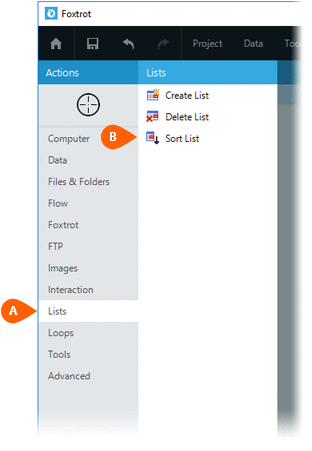
Error
 settings for this action may be configured to fine tune
the how the Action will run.
settings for this action may be configured to fine tune
the how the Action will run.
Note: For more information about the timing and error settings, go to Action Builder.
Select the List
to sort  then select the
Column to sort
then select the
Column to sort  .
Select the desired Sort mode
.
Select the desired Sort mode . Next, select the Comparison
type
. Next, select the Comparison
type  - this is the method by which the values
are checked. Optionally, you can check the Ignore
beginning and ending spaces option
- this is the method by which the values
are checked. Optionally, you can check the Ignore
beginning and ending spaces option  to control
how spaces are handled.
to control
how spaces are handled.
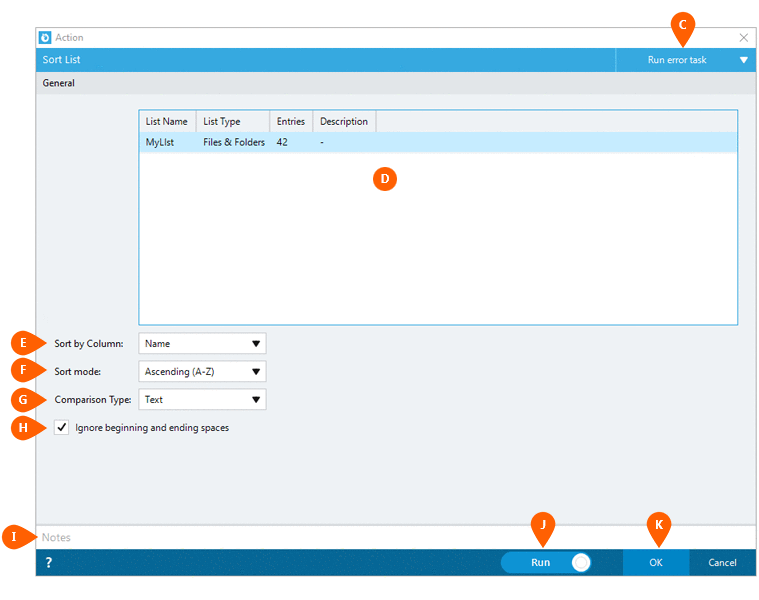
Optionally add Notes
 to the Action to document any special instructions
or functionality. When the Run Switch
to the Action to document any special instructions
or functionality. When the Run Switch is set to Run, the action
will be executed after clicking OK.
is set to Run, the action
will be executed after clicking OK.
Note: The run switch is set to Run by default. To create or modify this action without executing it, click the slider to change the option to Don't Run. For more information, go to Action Builder.
Click the OK
button  to save the Action.
to save the Action.