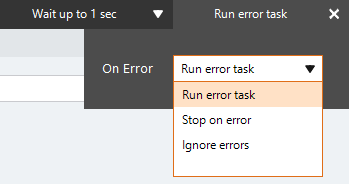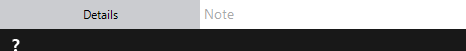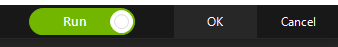Merge Lists
The Merge Lists action An instruction within a botflow. combines two lists into one in a botflow Automated steps that you can design for each bot that will run..
Using the Merge List action, you can merge lists:
- To combine lists of imported data.
- Created directly in Nintex Bot.
Some examples of using the Merge List action with lists are:
- Lists created in the Nintex Bot Botflow pane.
- Lists created using the Create List action.
Add a Merge Lists action to a botflow
This example provides the steps necessary to add a Merge Lists action to a botflow.
To add a Merge Lists action to a botflow:
- On the Actions List, click Lists and then click Merge Lists from the List list.
The Action Builder window for Merge Lists displays.
- Set the Merge Lists settings:
- List 1: Enter a list name in the List 1 field.
- List 2: Enter a list name in the List 2 field.
- Save to: Enter a list name in the Save to field.
- Overwrite: Check the box to overwrite a list with the same name.
- If needed, adjust the Run Error Task settings to fine tune how the action runs.
- If needed, adjust the Run Switch setting to create the action without running it.
- Optionally, add an action note.
- Click OK to add the Merge Lists action to the botflow.
| Field or button | Description |
|---|---|
| Merge Lists Options/Settings | General
|
| Run error task |
|
| Note |
(Optional) Type a Note to document any special instructions or functionality.
|
| Run Switch |
The Run Switch toggle controls how Nintex Bot runs an action when adding or editing an action in a botflow.
|
| OK/Cancel | Click OK to save the action or click Cancel to discard the action or any changes. |