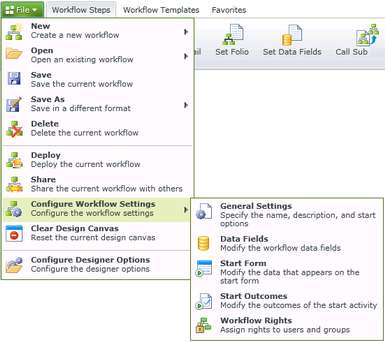We're updating some of our product names. K2 Five will soon be Automation On-Prem. You may see both product names in our help pages while we make this change.
K2 Workflow Designer - Workflow Settings
This content applies to legacy design tools (such as
K2 Studio, K2 for Visual Studio, or the Silverlight-based K2 workflow design tool). If you have upgraded from
K2 blackpearl 4.7 to K2 Five, these tools may still be available in your environment. These legacy tools may not be available in
new installations of K2 Five. These legacy tools may also not be available, supported, or behave as described, in future updates or versions of K2. Please see the
legacy component support policy for more information about support for these components.
When selecting to create a new workflow the Workflow Settings wizard screens are used to configure the new workflow. The Workflow Settings wizard screens can also be accessed individually from the Main Menu once the workflow has been designed.
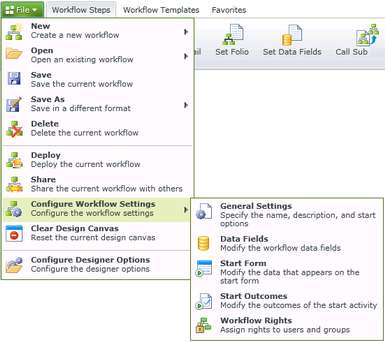
Fig. 1. Main Menu - Configure Workflow Settings