Copy Document step
Use the Copy Document step to copy a document from and to a SharePoint library. You can, for example, use the Copy Document step in a business application where you want to create a copy of a document so that changes can be made without affecting the original document. Copying the document creates an independent version of the document.
You need to first identify the Document you need to copy. To do this:
- Use the Pick Document option to select a previously created Document reference
- Use the Find Document option to browse to a specific list and filter for desired items
Drag the Copy Document step from the SharePoint category, Favorites bar, or the Recent category onto the canvas.
Example of a Copy Document step in a workflow
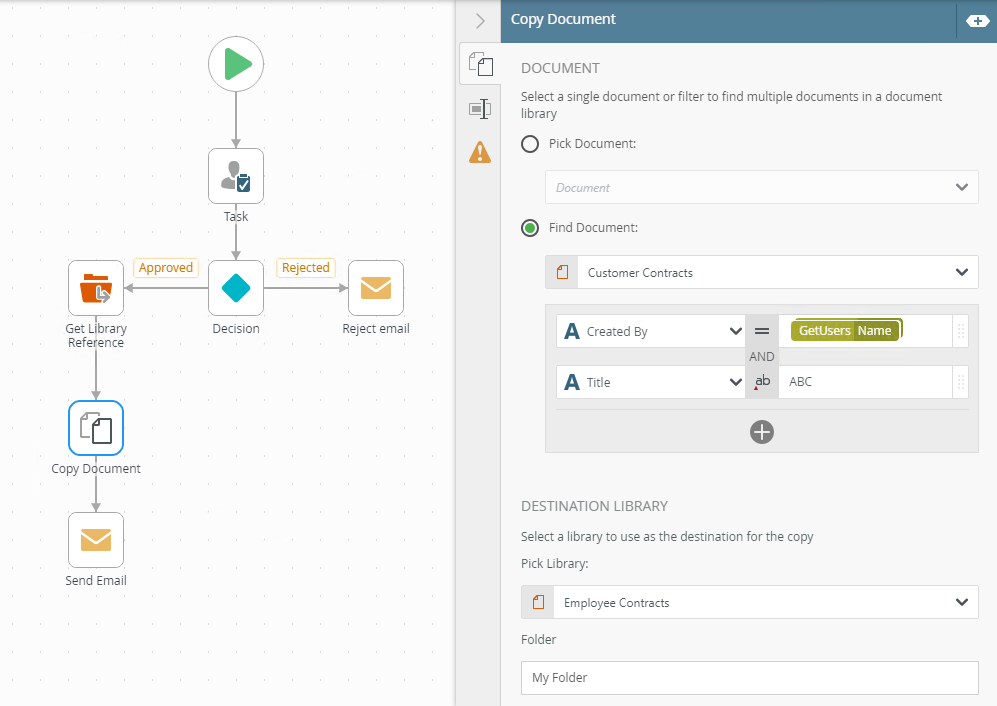
- From the Toolbox click the SharePoint category, the Document category, and then drag the Copy Document step onto the canvas.
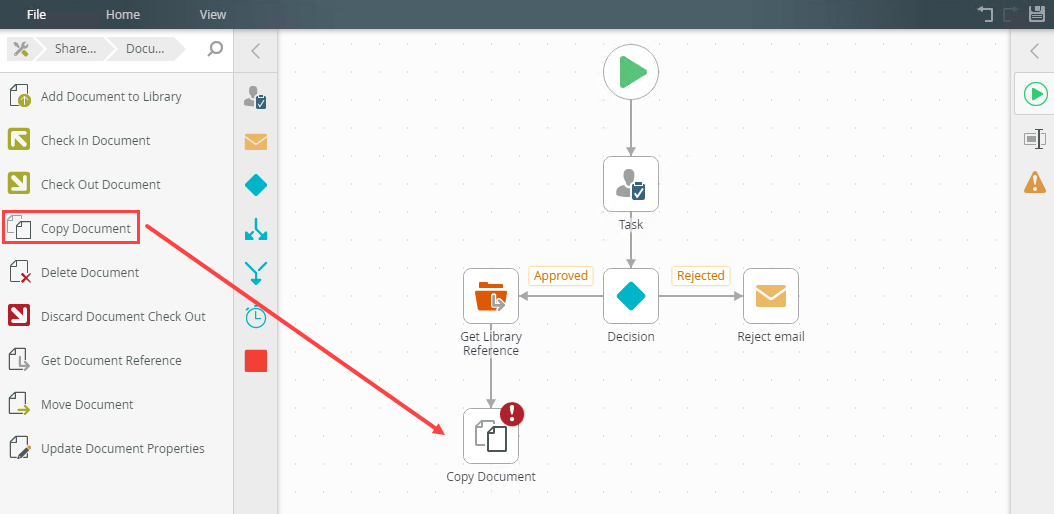 For more information on how to use the error console, see the Error Console topic.
For more information on how to use the error console, see the Error Console topic. - Select the added step and click the expand / collapse toggle to expand the Configuration Panel. You can also double click the step to expand the panel.
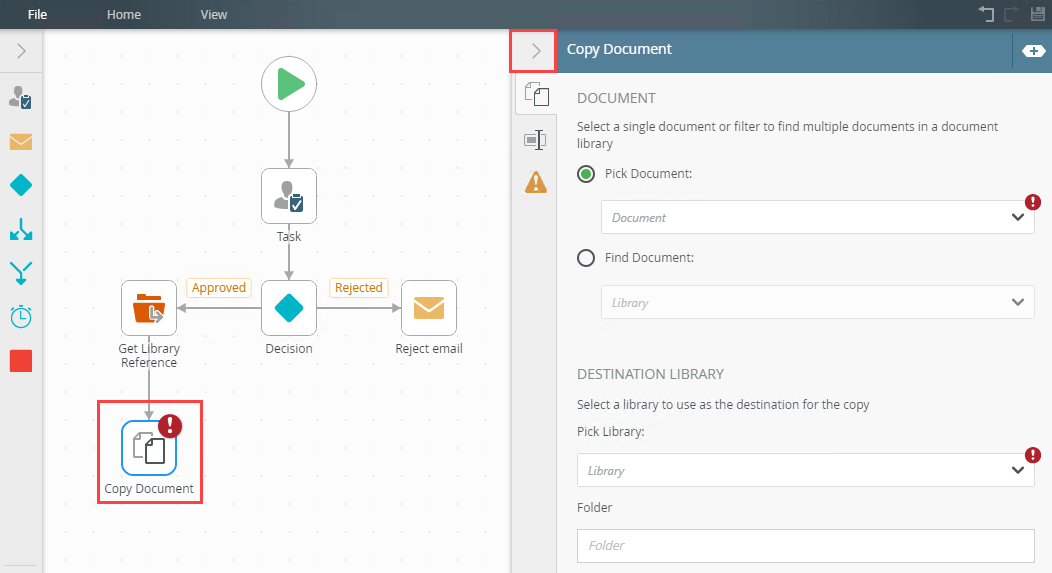
- Select the Copy Document tab. Use this tab to configure the step's properties.
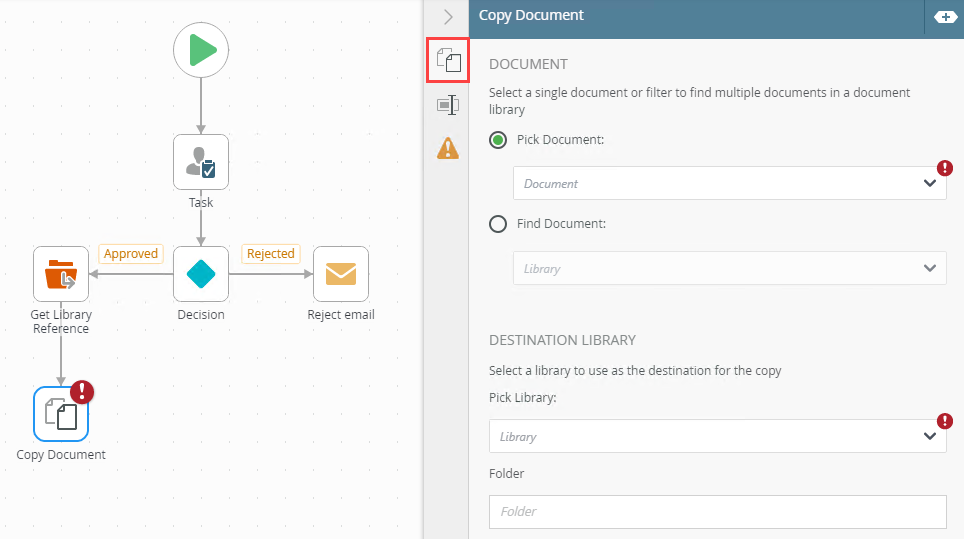
- From the Document section, select either Pick Document (select a referenced document from the menu) or Find Document (browse to the document).
In this example, select Find Document. From the menu select Browse and navigate to a location of the document to copy.
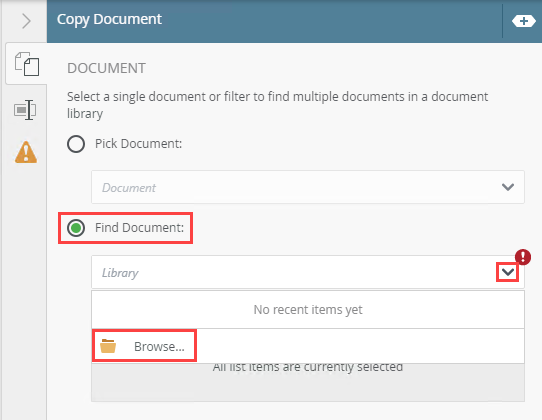
- Select the library and click OK.
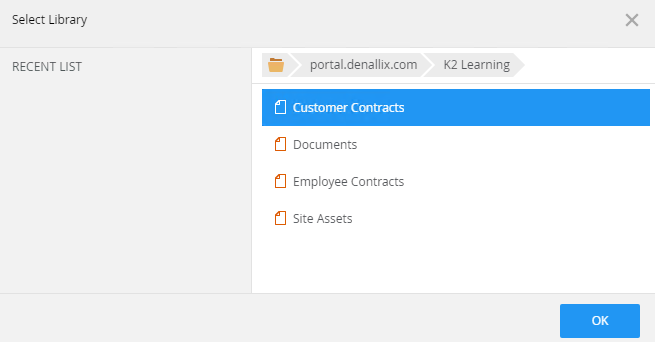
- Click the Add Filter link to specify parameters and filters.
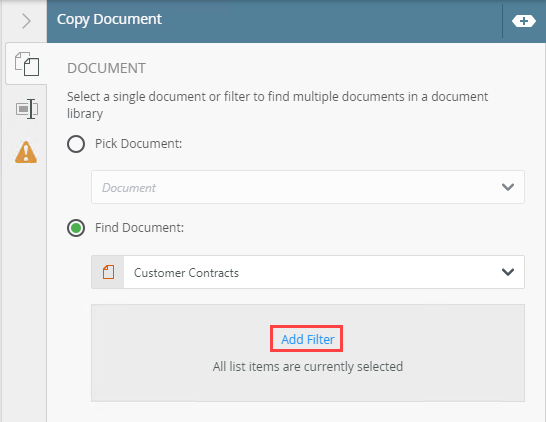 Applying filters is optional. Parameters depend on the SmartObject method and are sometimes required. The filter may have a positive impact on performance by limiting the number of records returned. When you create a filter, only records that match the filter criteria are returned.
Applying filters is commonly used when the Find Document option is selected.
Applying filters is optional. Parameters depend on the SmartObject method and are sometimes required. The filter may have a positive impact on performance by limiting the number of records returned. When you create a filter, only records that match the filter criteria are returned.
Applying filters is commonly used when the Find Document option is selected. - Select a property from the menu. Select an operator to define the filter. Type values or create dynamic values by dragging Functions, Fields, SmartObjects and Workflow-related items from the Context Browser into the fields.
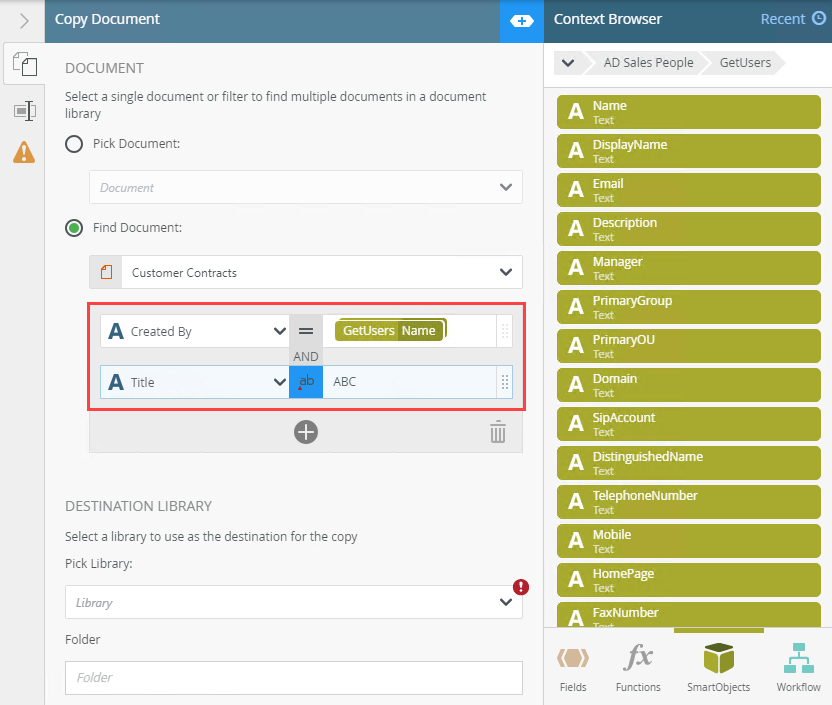
- In the Filters section, click Add to add a property.
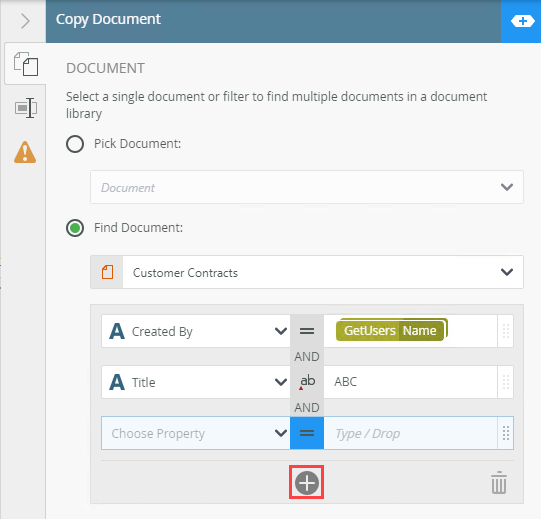
- To delete properties, select them and click the Trash bin.
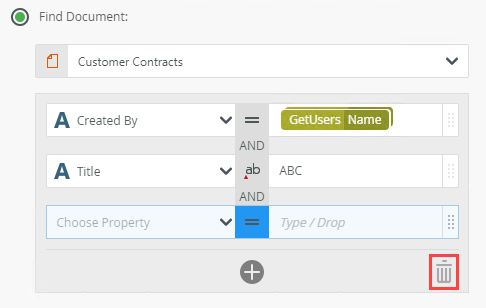
- From the Destination Library section, select a library to use as the destination for the copied document. Select a referenced library from the menu or browse to one using the Browse option. This selection is required.
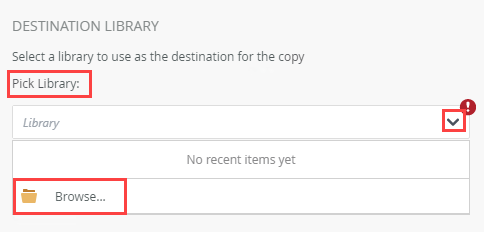
- Specify the folder, in the library, where the document is copied. Type values or create dynamic values by dragging Functions, Fields, SmartObjects and Workflow-related items from the Context Browser into the fields.
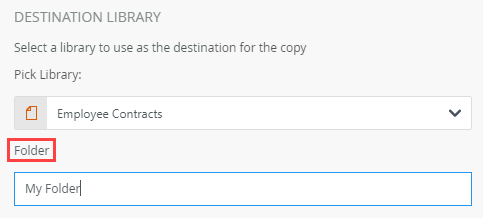
- In the Properties section, add fields and values to update with. Click Add.
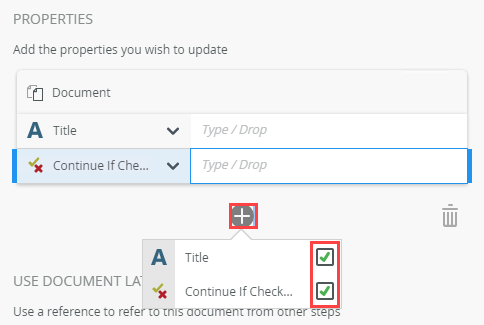
- Select a property from the menu. Type values or create dynamic values by dragging Functions, Fields, SmartObjects and Workflow-related items from the Context Browser into the fields.
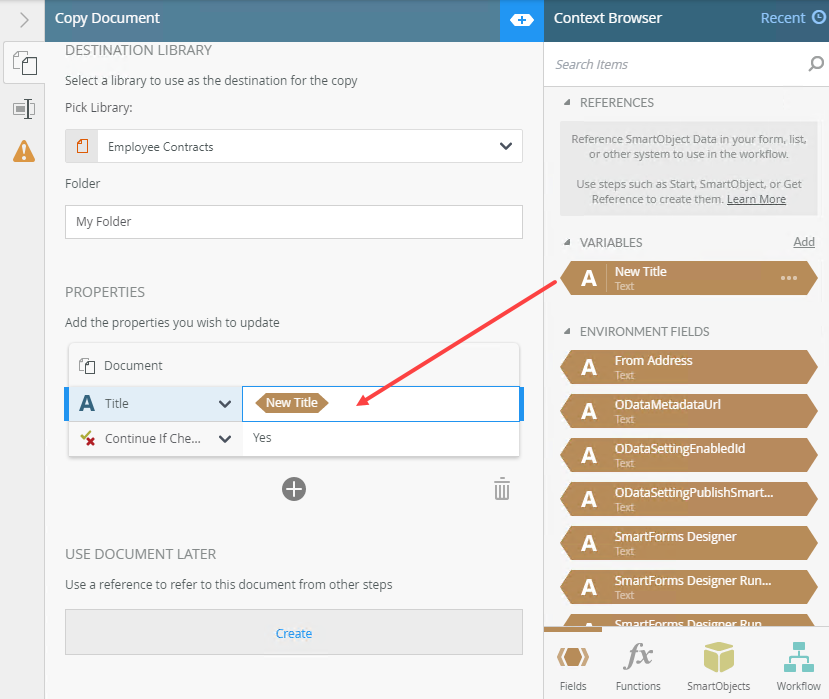
- To create a reference click Create. Reuse this reference in the current step or from another step in your workflow.
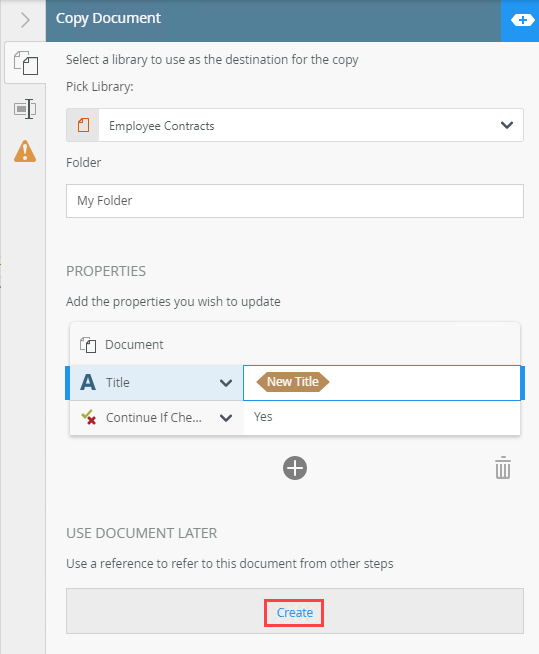
- To edit the auto-generated reference title, click Edit.
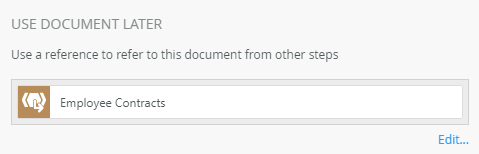
- To locate the added reference, expand the Context Browser, select Fields and then expand the Reference section.
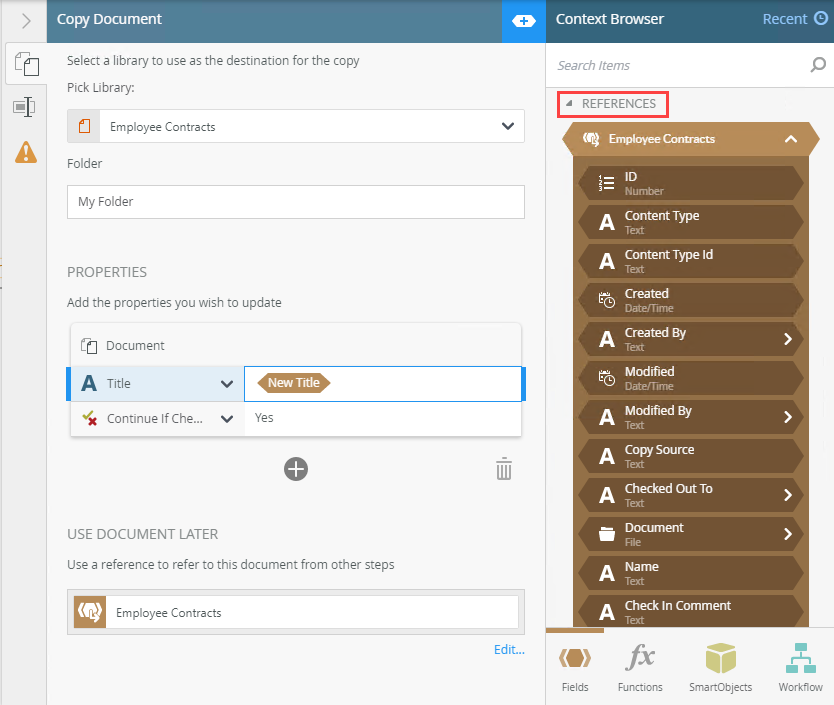
- With the step selected, select the Properties tab.
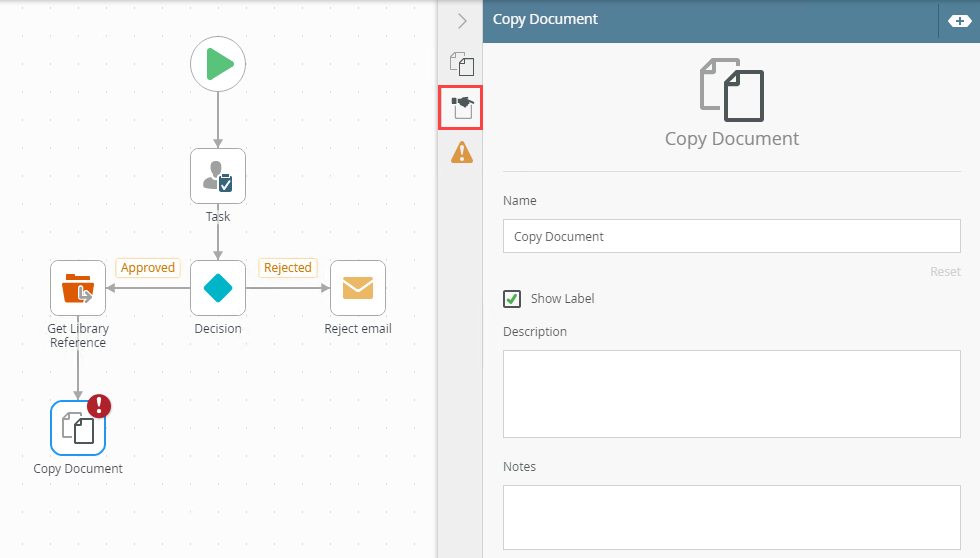
- Click the Errors tab.
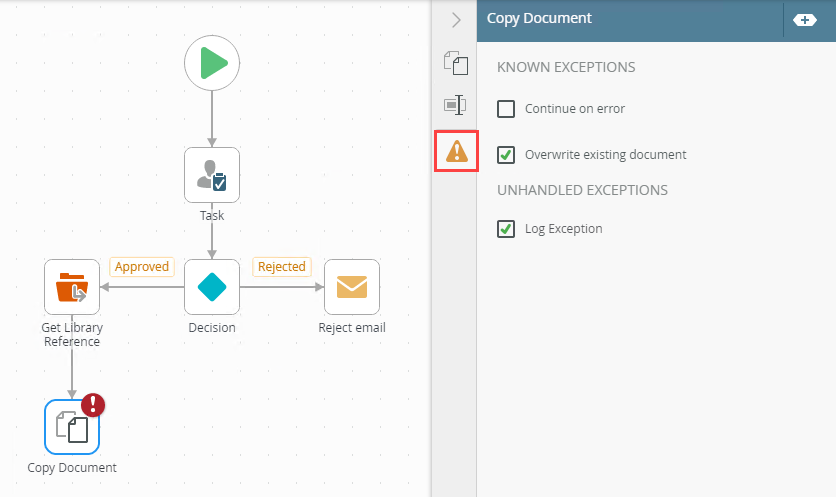
- If the option is selected - the new document overwrites the existing document.
- If the option is not selected - Runtime exception error occurs.
Your changes are automatically saved.
The following table explains the options available on this tab:
| Option | Explanation | How to Use |
|---|---|---|
| Pick Document | Use this to pick a referenced document. The menu contains a list of referenced documents in the workflow. If you don't see items in the menu, you need to create a SharePoint referenced item using a SharePoint reference step within the workflow. | Select the Pick Document radio button to enable this option. Click the menu and select the reference name. |
| Find Document | Use this to browse to the library containing the desired document. | Click the Find Document radio button to enable this option. Click the menu and select Browse to browse to a specific one. |
| Filters | The filter allows you to specify parameters and filters to return data. Applying filters is optional. Use operators such as Equal, Not Equal, Starts With, Ends With, and Contains. Parameters are sometimes required - it depends on the SmartObject method selected. If the method has parameters, you probably need to provide values for those parameters to execute the method. | Click the Add Filter link to add filters. Select filter values from the drop-down menu. Click the operator button to select the operator. Click Add to add additional filter properties Type values or create dynamic values by dragging Functions, Fields, SmartObjects and Workflow-related items from the Context Browser into the fields. To delete properties, select them and click the Trash bin. |
| Destination Library | ||
| Pick Library | Use this to pick a document library reference or browse to a library. The menu contains a list of document libraries. By default, this option is selected. | Select the Pick Library radio button to enable this option. Click the menu and select the name. |
| Folder | Use this to specify the folder, in the library, where the document is copied to. When a SmartObject load method property is used, an input property is required for the correct information to load. Note: If the provided Folder value exists in the destination library, the document is copied to that folder. If the provided Folder value does not exist in the destination library, a new folder with this name is created and the document copied to that folder. In order to interact with sub folders, include the " \ " (back slash) character. Example: You have a list called Regions, a folder called North America with sub folder called United States. To place the document in the United States sub folder, use the following value North America\United States. | Type values or create dynamic values by dragging Functions, Fields, SmartObjects and Workflow-related items from the Context Browser into the fields. |
| Properties | Use this to set the filters to determine the document to be updated, and add field details to update the document with. Filter for specified values in one or more fields to identify the document. Type values or create dynamic values by dragging Functions, Fields, SmartObjects and Workflow-related items from the Context Browser into the fields. When a SmartObject load method property is used, an input property is required for the correct information to load. | Click Add to add a property. Click the menu to select the property. Type values or create dynamic values by dragging Functions, Fields, SmartObjects and Workflow-related items from the Context Browser into the fields. To delete properties, select them and click the Trash bin. |
| Use Document Later | Use this option to create a reference to the document that can be used in other steps within the workflow. | Click the Create link to create a reference. Click the Edit link to edit the reference name. If you edited the reference name and want to reset it, click the Reset Name link. |
For more information about the different browse states and errors, see the Browse States topic.
For more information on how to use the breadcrumb bar, see the How to use the Breadcrumb topic.
For more information on how to use Smartfields see the Smartfield Composer topic. Added filters can be grouped together to form parameters. To group parameters, click the AND button.
The following table explains the options available on this tab:
| Option | Explanation | How to Use |
|---|---|---|
| Title / Name | By default, each step on the canvas has a step title. You can change this title to suit your workflow logic and show it on the canvas by checking the Show Label box. | Enter a value into the Title/Name field. |
| Reset link | Use the link to reset any changes to the title. | Click the Reset link to reset the Title/Name field to default value. |
| Show Label | Allows you to see the step label on the canvas. The label shows the value of the title. | Check the check box to display step label on the canvas. |
| Description | Allows you to add a detailed description for the step. | Enter a value into the Create Newfield. |
| Notes | Allows you to add additional notes for the step. | Enter a value into the Notes field. |
Different types of exceptions can occur on a step, such as:
| Type | Description |
|---|---|
| Known exceptions | Any SmartWizard or standard wizard that has Boolean options for handling known exceptions have these options displayed as check boxes in the Known exceptions section of the Exceptions tab. |
| Unhandled exceptions | Any unknown runtime exceptions. |
The tab contains the following known exceptions:
| Exception | Explanation | How to Use |
|---|---|---|
| Continue on error | On step execution and an error occurs, continue to the next step in the workflow. | Check the check box to continue if an error occurs. Uncheck the check box to stop workflow execution if an error occurs. |
| Overwrite existing document | During execution, when an existing document with the same name is found in the library, the following options are available: | Check the check box to overwrite existing document. Unchecking the check box results in a runtime exception that must be handled by a process administrator. |
The tab contains the following unhandled exception:
| Exception | Explanation | How to Use |
|---|---|---|
| Log Exception | Logs the exception to the error log. | Check the box to log the exception. |