Create CRM Entity Item step
Use the Create CRM Entity Item step to create a Microsoft Dynamics CRM entity item (an instance of an entity) in a step in your workflow. For example, after a client intake form is filled out and approved in a workflow task step, a new CRM contract entity is created for the client.
Configure your CRM server during setup. Once setup is complete, most entity types from the CRM server can be used with K2. For more information, see Integration with your CRM Server.
Drag the Create CRM Entity Item step from the CRM category, Favorites bar, or the Recent category onto the canvas.
Example of a Create CRM Entity Item step in a workflow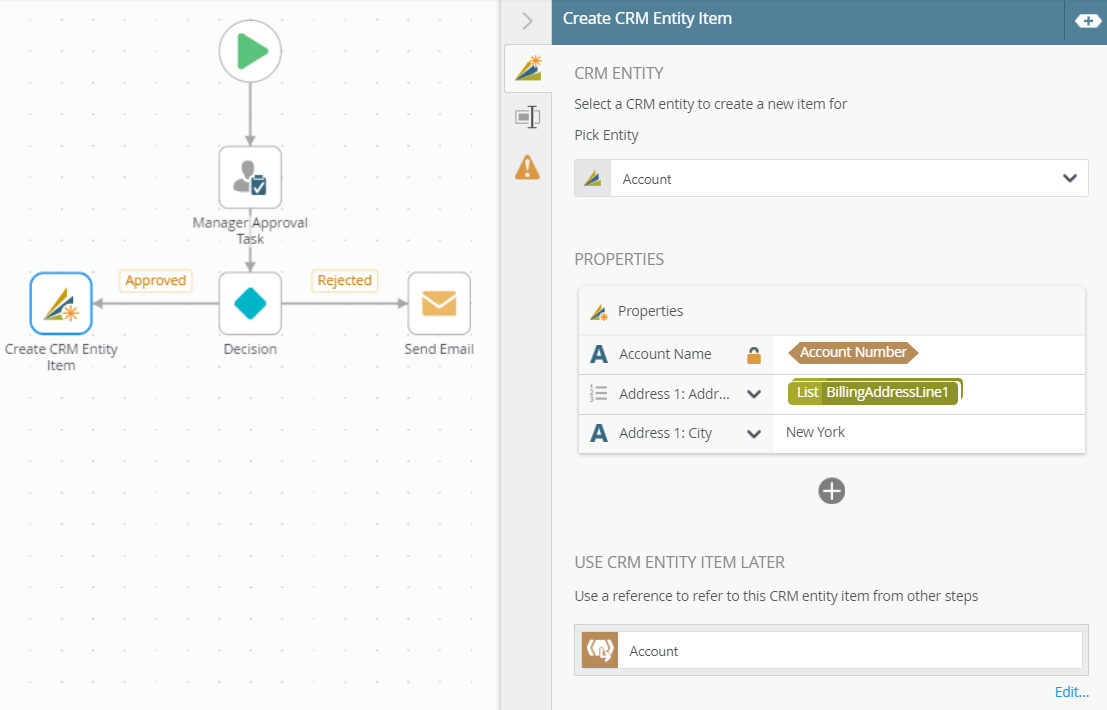
- From the Toolbox click the CRM category, and then drag the Create CRM Entity Item step onto the canvas.
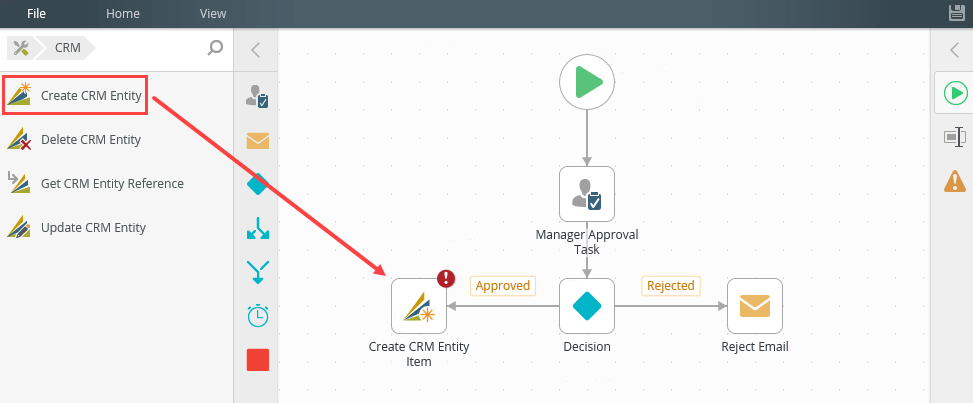
- Select the added step and click the expand / collapse toggle to expand the Configuration Panel. You can also double click the step to expand the panel.
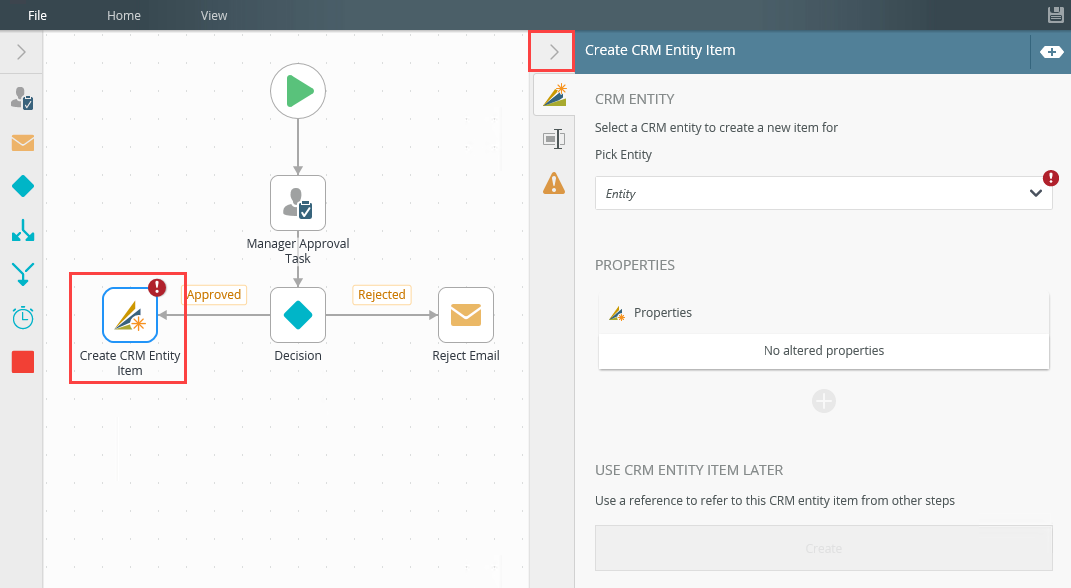
- Select the Create CRM Entity Item tab. Use this tab to configure the entity properties.
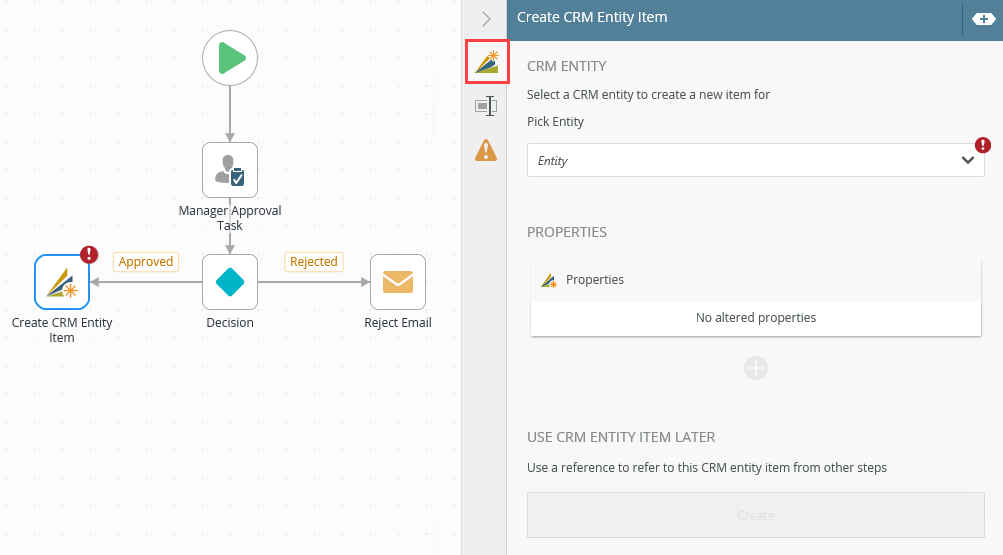
- From the menu select Browse and navigate to the entity.
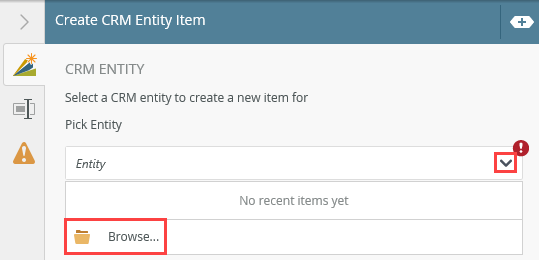
- Select the entity and click OK.
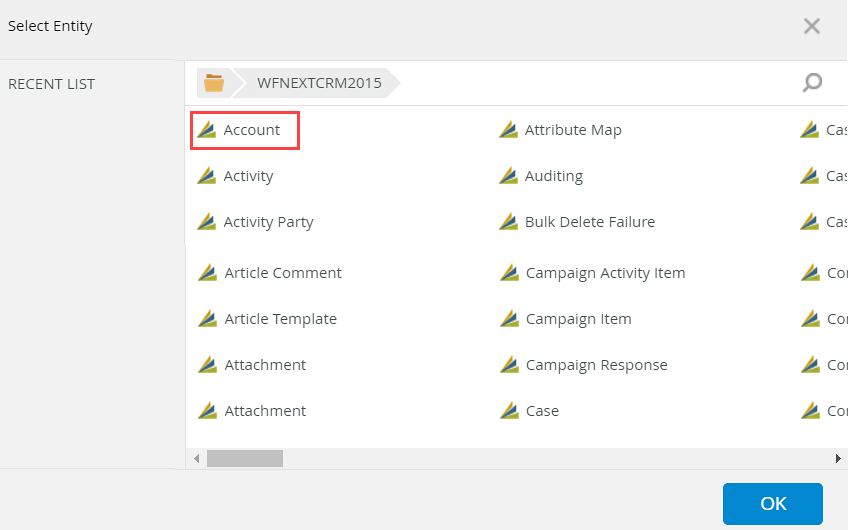
- In the added property field, type a value, use inline functions, or dynamic fields, by clicking Add to expand the Context Browser. Within the Context Browser, select inline functions and fields from the Functions, Fields, SmartObjects and Workflow categories. Click and drag the function into the property field.
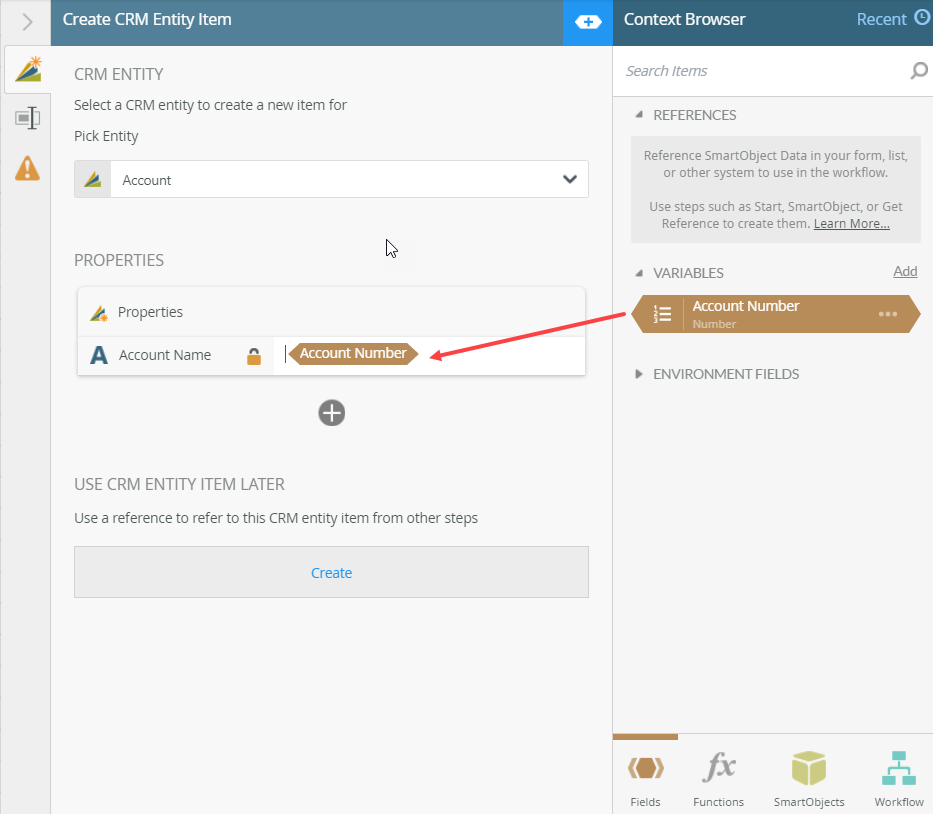
- To add additional properties, click Add.
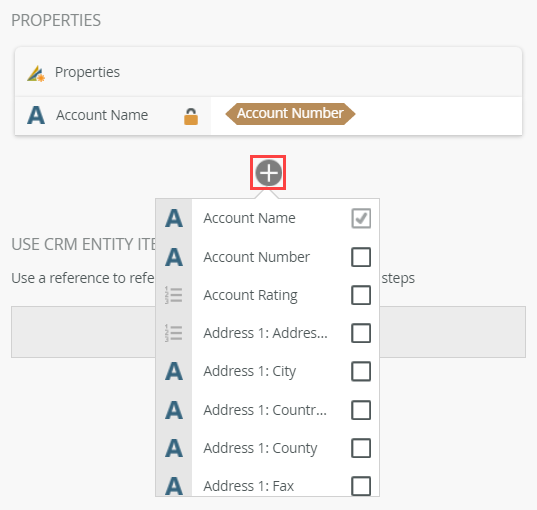
- To delete properties, select them and click the Trash bin.
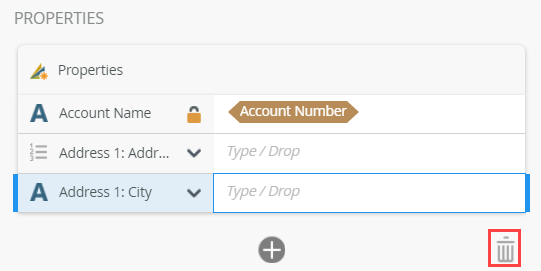
- To create a reference click Create. Reuse this reference in the current step or from another step in your workflow.
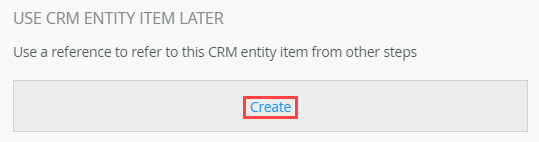
- To edit the auto-generated reference title, click Edit.
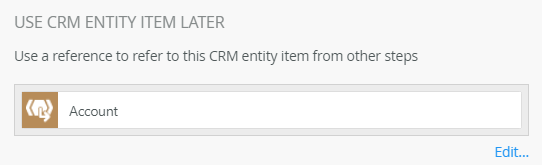
- To locate the added reference, expand the Context Browser, select Fields and then expand the Reference section.
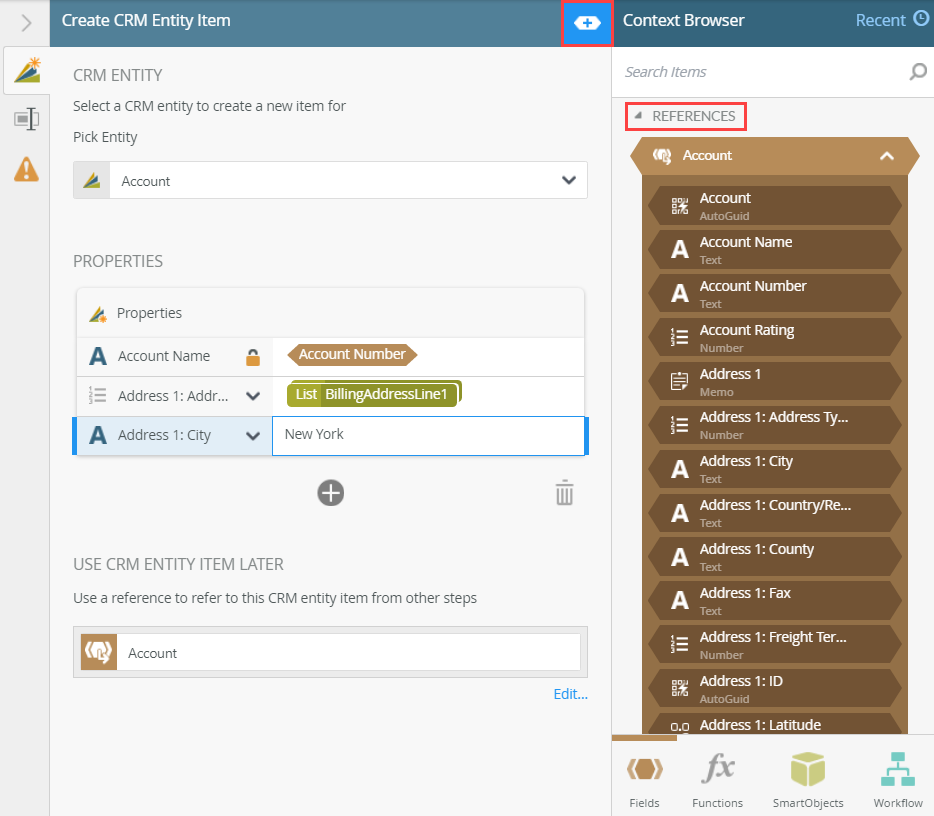
- With the step selected, select the Properties tab.
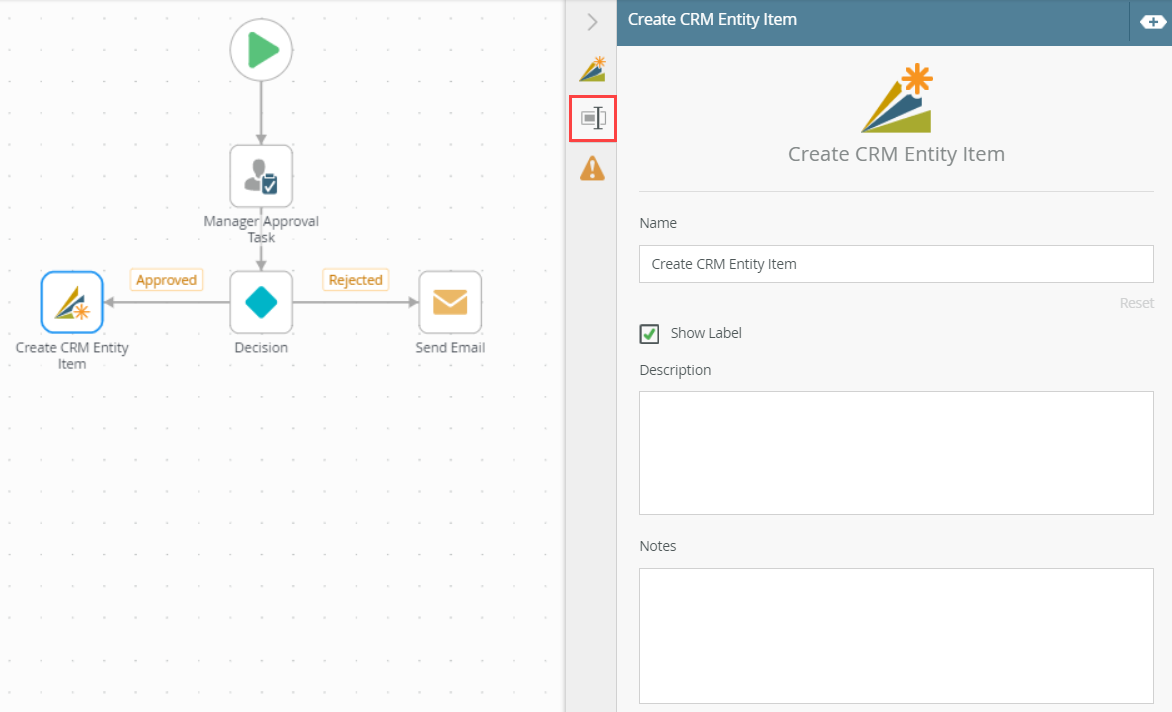
- Click the Errors tab.
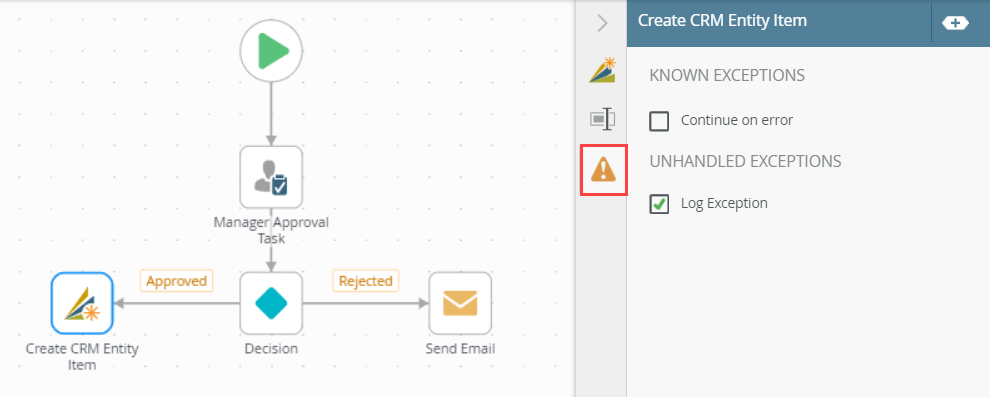
-
Your changes are automatically saved.
The following table explains the available options:
| Option | Explanation | How to Use |
|---|---|---|
| Pick Entity |
Use this to select a CRM entity to create a new item of, such as Client. Browse to and select a CRM entity. |
Click the menu and click Browse to browse to a specific entity. Click the edit button to make changes to the field. |
| Properties |
Use this to add properties and detail for the entity item. Type values or create dynamic values by dragging Functions, Fields, SmartObjects and Workflow-related items from the Context Browser into the fields. |
Click the property field to add a value by typing or dragging it. Click the Add button to add the property field. To delete a property, select it and click the trash can. |
| Use CRM Entity Item Later | Use this to create a reference to the new CRM Entity Item to use in other steps in the workflow. |
Click Create to create a reference. Click the Edit link to edit the reference name. If you edited the reference name and want to reset it, click the Reset Name link. |
For more information about the different browse states and errors, see the Browse States topic.
For more information on how to use the breadcrumb bar, see the How to use the Breadcrumb topic.
For more information on how to use SmartFields, see the SmartField Composer topic.
The following table explains the options available on this tab:
| Option | Explanation | How to Use |
|---|---|---|
| Title / Name | By default, each step on the canvas has a step title. You can change this title to suit your workflow logic and show it on the canvas by checking the Show Label box. | Enter a value into the Title/Name field. |
| Reset link | Use the link to reset any changes to the title. | Click the Reset link to reset the Title/Name field to default value. |
| Show Label | Allows you to see the step label on the canvas. The label shows the value of the title. | Check the check box to display step label on the canvas. |
| Description | Allows you to add a detailed description for the step. | Enter a value into the Create Newfield. |
| Notes | Allows you to add additional notes for the step. | Enter a value into the Notes field. |
Different types of exceptions can occur on a step, such as:
| Type | Description |
|---|---|
| Known exceptions | Any SmartWizard or standard wizard that has Boolean options for handling known exceptions have these options displayed as check boxes in the Known exceptions section of the Exceptions tab. |
| Unhandled exceptions | Any unknown runtime exceptions. |
The tab contains the following known exception:
| Exception | Explanation | How to Use |
|---|---|---|
| Continue on error | On step execution and an error occurs, continue to the next step in the workflow. | Check the check box to continue the workflow. |
The tab contains the following unhandled exception:
| Exception | Explanation | How to Use |
|---|---|---|
| Log Exception | Logs the exception to the error log. | Check the box to log the exception. |