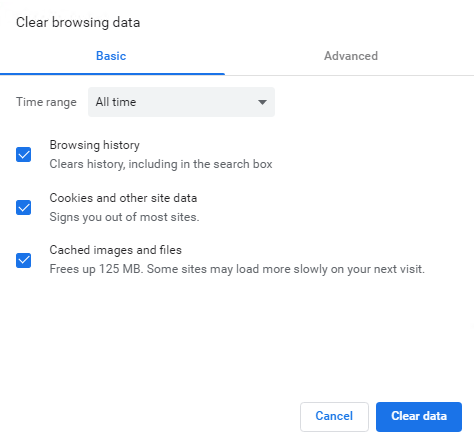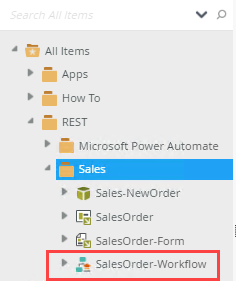What's New in K2 Cloud Update 16
This topic describes new features, improvements, behavioral changes and known issues for Update 16 released in October 2021.
Style Profile Designer : Use a style profile to easily add colors to your form design. You can use the basic functionality to customize the color palette of items such as hyperlinks, buttons, and the background color of views and forms. If you are an advanced designer, you can add and configure advanced colors to create corporate branding for your forms. For existing customers see KB003672 Understanding the impact of the new Style Profile. For how to examples see How To: Create a Basic Style Profile and How To: Create an Advanced Style Profile. The Style Profile Designer is not available in Internet Explorer (IE), as it uses CSS custom properties (CSS variables) which is not compatible with Internet Explorer. We suggest you use a modern browser for the Designer, such as Google Chrome.
- The Style Profile Designer is not available in Internet Explorer (IE), as it uses CSS custom properties (CSS variables) which is not compatible with Internet Explorer. We suggest you use a modern browser for the Designer, such as Google Chrome.
- Microsoft is deprecating the Azure Active Directory Graph API that K2 integrates with and is replacing it with Microsoft Graph API. To ensure continued integration K2 has made changes to Admin pre-consent to allow Microsoft Graph resource permissions before upgrading. The AAD Service instance and the SharePoint Online integration will also be updated. Operations support will work with you to ensure migration from AAD to MS Graph is complete in your environment. For more information see KB003673.
- Download the enhanced Package and Deployment tool from https://<runtimeurl>/Management/Remote. Once downloaded, log a ticket with Nintex Customer Central to provide your public IP address ranges to K2 Operations. This allows access to your K2 Cloud environment from your network. Please see the Package and Deployment Considerations topic for further considerations about working with the Package and Deployment tool.
-
If you are using K2 for SharePoint, you must run through the K2 for SharePoint registration wizard after upgrade. See the following steps:
- Click the K2 for SharePoint app from the Site Contents page or Quick Launch menu of the app catalog site and run through the Registration Wizard by clicking the Registration Wizard link in the Administration section to register the app with your K2 environment's URL. (If you do not see the Registration wizard, make sure you are on the app catalog).
- Deploy the app to one or more site collections using the Manage App Deployments page in SharePoint. A link to this page is provided on the K2 for SharePoint settings page. It is recommended you do this by paths rather than individual URLs, but individual URLs give you more control regarding which site collections have K2 integration. You should deploy as a SharePoint Administrator if you are deploying to multiple site collections.
- All bug fixes in K2 Cloud Update 15 Fix Packs 1-25.
- When clicking help links on the Designer home page such as Getting Started and Tutorials, the correct links did not open.
- The Created By date for some SmartObjects displayed incorrect in the Designer.
- When using data with DateTime values, using Search in the Picker control, or Live Search in the Auto-Complete control did not return all values as expected.
The following Fix Packs apply to this version of K2 Cloud. To determine the version and Fix Packs applied to your environment, please see the KB article KB003537: How to determine the installed K2 software version, Cumulative Updates, and Fix Packs for K2 Platform and K2 Cloud
| Fix Pack | Release Date | Details |
|---|---|---|
| Fix Pack 18 | June 2022 |
|
| Fix Pack 17 | May 2022 |
|
| Fix Pack 16 | May 2022 |
|
| Fix Pack 15 | April 2022 |
|
| Fix Pack 14 | April 2022 |
|
| Fix Pack 13 | March 2022 |
|
| Fix Pack 12 | March 2022 |
|
| Fix Pack 11 | March 2022 |
|
| Fix Pack 10 | February 2022 |
|
| Fix Pack 9 | February 2022 |
|
| Fix Pack 8 | February 2022 |
|
| Fix Pack 7 | February 2022 |
|
| Fix Pack 6 | January 2022 |
|
| Fix Pack 5 | January 2022 |
|
| Fix Pack 4 | December 2021 |
|
| Fix Pack 3 | December 2021 |
|
| Fix Pack 2 | November 2021 |
|
| Fix Pack 1 | October 2021 |
|
For a list of previous K2 Cloud and K2 Cloud Updates and Fix Packs see the What's New topic.