Errors tab
Use the Errors tab to turn on logging for unhandled exceptions during workflow execution.
- Click the Errors tab.
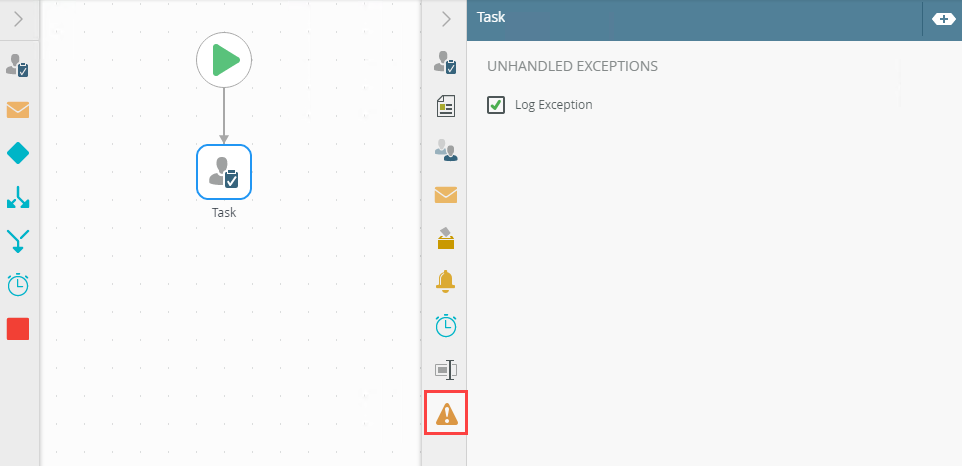
- The exceptions in the table above is an example of those available in Workflow steps. The exceptions available depend on the Workflow step used in the design canvas.
-
When you enable both Continue on Error and Required Input, the workflow continues with execution even if the required inputs are missing. The Continue on Error setting takes precedence.
-
Your changes are automatically saved.
Different types of exceptions can occur on a step, such as:
| Type | Description |
|---|---|
| Known exceptions | Any SmartWizard or standard wizard that has Boolean options for handling known exceptions have these options displayed as check boxes in the Known exceptions section of the Exceptions tab. |
| Unhandled exceptions | Any unknown runtime exceptions. |
The tab contains the following unhandled exceptions:
| Exception | Explanation |
|---|---|
| Log Exception | Logs the exception to the error log. |
| Force error when required SmartObject inputs are missing | Will forcefully throw an error if a SmartObject method has input missing. |
| Continue on error | Will force the workflow to continue running the SmartObject method, even if it runs into an error. |