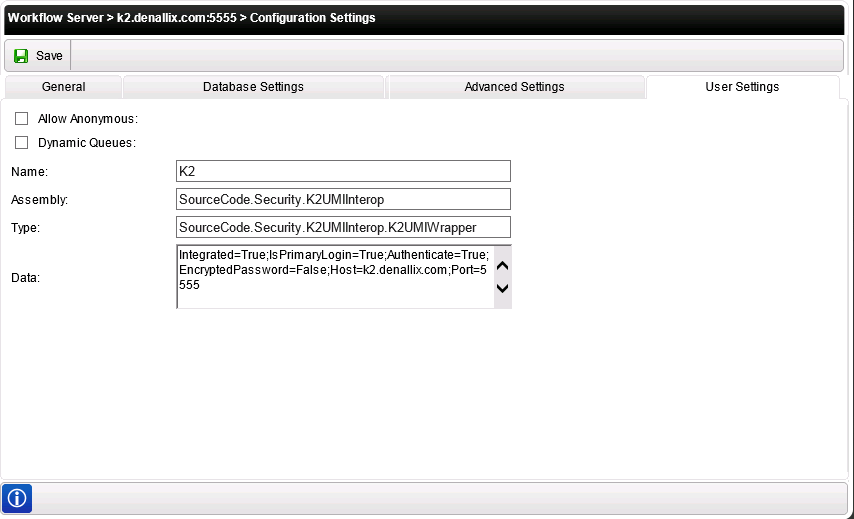Workflow Server
The Management Console in K2 Workspace is superseded by the K2 Management Site and you should use the K2 Management Site to administer your K2 environment, rather than Management Console in K2 Workspace. (In certain cases you may need to use the Management Console in K2 Workspace to perform tasks that are not exposed in the K2 Management Site.)
The Workflow Server node allows for the management of various workflow properties, such as Server Rights, Processes, Users, Worklists, Error Profiles, String Tables, Working Hours and Archiving. In addition, right-clicking the Workflow Server node will expose additional, system-level configuration settings.
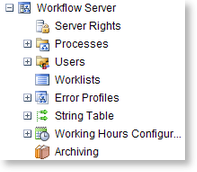
| Nodes | Description |
|---|---|
| Server Rights | Configures Admin, Export, and Impersonate Rights for a K2 environment by User, Role, or Group. |
| Processes | Lists the Processes deployed on the selected Server, allowing the user to configure permissions, start and stop Instances, select the default Version. |
| Users | Configures users settings such as process rights, server rights, and working hours. |
| Worklist | Presents a search function for Worklists, allowing the administrator to Redirect and/or Release active or open Worklist items |
| Error Profiles | Allows administrators to Retry/Repair failed workflows. |
| String Table | Configures the String Table on the Server level. |
| Working Hours Configuration | Allows administrators to create and configure Working Hours and Zones. |
| Archiving | Allows administrators to archive or restore process reporting data.. |
The Workflow Server Settings page is where you can review various system-level settings for your K2 server. Generally, you should not change any of these settings unless you have been instructed to do so by a K2 representative, because some settings may have a negative impact on the performance of your K2 environment.
Access the Workflow Server Configuration settings by right-clicking on the Workflow Server node of the Management Console and click Edit Settings.
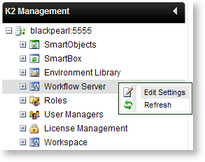
The Configuration Settings screen allows an administrator to edit the general settings of the Workflow Server.
General Settings
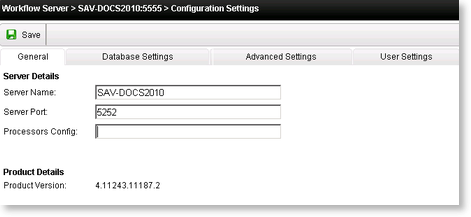
| Option | Description |
|---|---|
| Server Name | The K2 Server name |
| Server Port | The K2 Server Port |
| Processors Config | The number of Central Processing Units (CPU's) to be used by the K2 Server can be specified here. Type the number of CPU's to be used |
| Product Version | The K2 Product Version |
Database Settings
Clicking in the Database Settings tab, displays the Database Settings configuration for the Workflow Server.
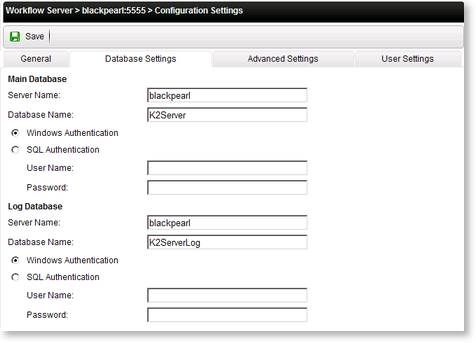
| Main Database Options | Description |
|---|---|
| Server Name | The K2 SQL Database Server. |
| Database Name | The K2 SQL Database Name. |
| Windows Authentication | Selecting this option enables Windows Authentication name and password to be used when logging in to the SQL Database. |
| SQL Authentication | Selecting this option enables specific SQL Server authentication to be used, and enables the following "User Name" and "Password" fields. |
| User Name | The SQL Server Login Name. |
| Password | The SQL Server Login Password. |
| Log Database Options | |
|---|---|
| Server Name | The K2 SQL Database Server. |
| Database Name | The K2 SQL Logging Database Name. |
| Windows Authentication | Selecting this option enables Windows Authentication name and password to be used when logging in to the SQL Database. |
| SQL Authentication | Selecting this option enables specific SQL Server authentication to be used, and enables the following "User Name" and "Password" fields. |
| User Name | The SQL Server Login Name. |
| Password | The SQL Server Login Password. |
Advanced Settings
Clicking in the Advanced Settings tab, displays the Advanced Settings configuration for the Workflow Server.
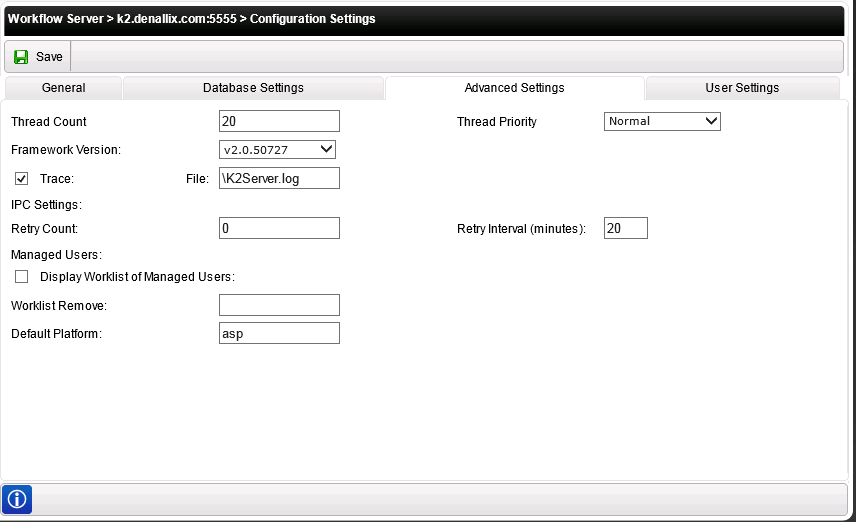
| Field | Description | Notes |
|---|---|---|
| Display worklist of managed users | This will let managers open and view the worklists of their subordinates from the standard K2 worklist |
User Settings
Clicking in the User Settings tab, displays the User Settings configuration for the Workflow Server.