Workflow Server - Worklist
Clicking on the Worklist Node loads the Worklist Search screen.
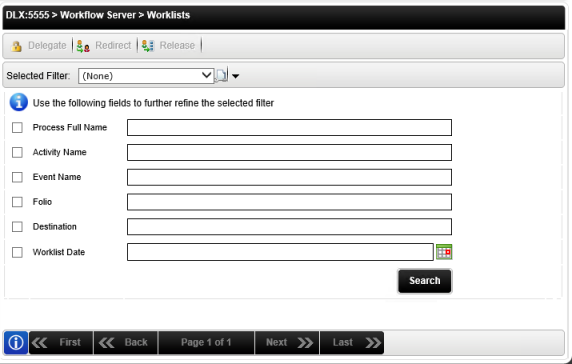
The Worklist Search screen allows the administrator to search for Worklists that correspond to the six filter options, as shown above.
Once the required Worklist has been returned by the search an administrator can Delegate the Worklist , Redirect the Worklist, or Release the Worklist.
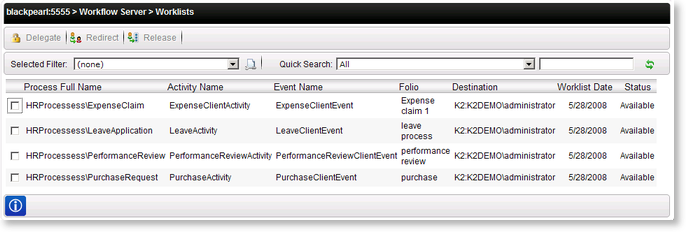
Fig. 1. Worklist Search Results
Clicking the Worklists option presents the user with Process Full Name, Activity Name, Event Name, Destination, or Folio quick search options.
| Option | What it is |
|---|---|
| Selected | Selects the Process to Release or Redirect |
| Process Full Name | The name of the Process |
| Activity Name | The name of the Process Activity |
| Event Name | The name of the Process Event |
| Folio | The name of the Process Folio |
| Destination | The Destination associated with the Process |
| Worklist Date | The Date that the Process was started |
| Status | The current status of the Process - i.e. available |
| Allows an administrator to configure Worklist Access Rights See Delegate Worklist |
|
| Directs the selected item to another Destination User See Redirect Worklist Item |
|
| Releases the Open worklist item from the specified Destination User See Release Worklist Item |
