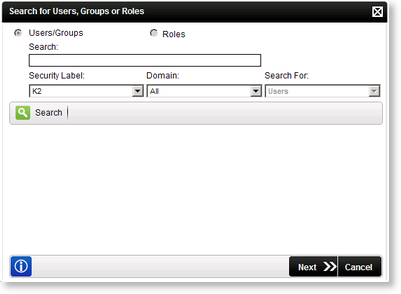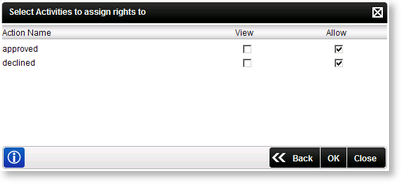Worklist - Delegate Worklist Item
Clicking on the Delegate button loads the Search for Users, Groups or Roles screen. Perform a search for the required User/Group, click on the Selected option, then click Next to continue.
| Option |
What it is |
How to use it |
| Search Text Box |
Allows the user to input the search text string |
Enter the name or text string to be searched for |
| Security Label |
Provides a drop down selection of the security |
Click on the drop down and select the security label to use in the search |
| Domain |
Provides a drop down selection of the security domain |
Click on the drop down and select the domain to use in the search |
| Name |
Lists Users/Groups returned by the search options |
Read the list to confirm that the selected user has been added |
| Selected |
Allows an administrator to select the User/Group |
Click on the associated check box |
 |
Performs a search using the configured search options and the entered text |
Click Search |
Clicking
Next will load the Activities Rights dialogue, allowing an administrator to set View, Execute, and Update permissions on each Activity Action.
| Option |
What it is |
How to use it |
| Action Name |
Presents the name of the Action |
User Reference |
| View |
Allows the associated User/Group to view the Activity or Client Event |
Click on the check box |
| Allow |
Allows the associated User/Group to participate within the Activity or Client Event |
Click on the check box |