SharePoint Records Management Wizard - Creating a Record
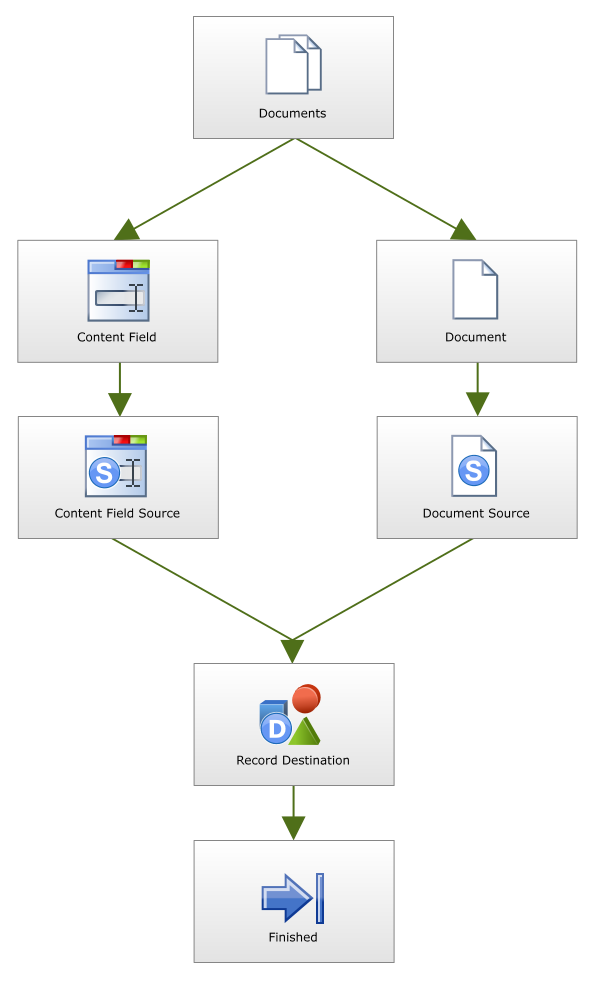
The most basic way to use the Records Management Wizard is to create a record. Creating a record in a Record Center can be illustrated as follows:
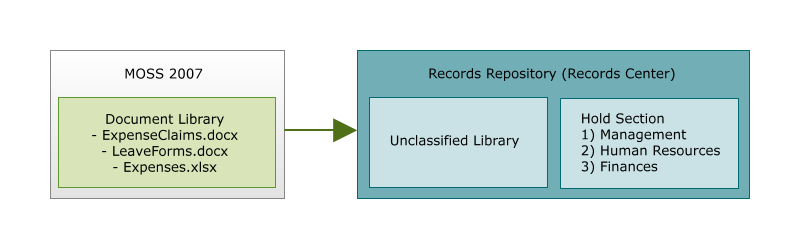
In the illustration, there are three documents in the Document Library. The Default Records Center contains the default 'Unclassified Library' and has three holds namely, Management, Human Resources and Finances already created.
When creating a record within a Record Center, the document 'ExpenseClaims.docx' is copied from the Document Library and created in the Record Center in the 'Unclassified Library'. The copied document's Metadata will also be copied to the Record Center. The original document will still be available in the Document Library.
After the record has been created, the Record Center will look as follows:
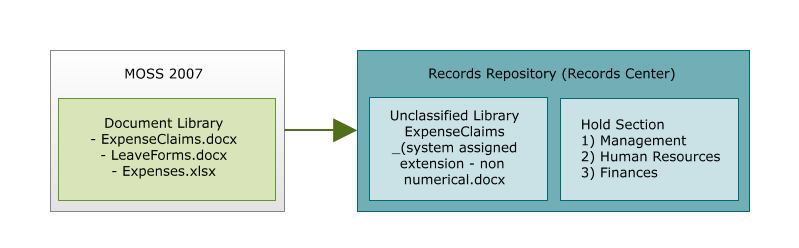
Information required to complete this task:
-
A Source File
-
A Default Record Center, added to the Environment Library within K2 Studio
Optional:
- Content Field
Advanced
The Advanced version of the Records Management Wizard allows for multiple items to be used within the wizard.
Information required to complete this task:
-
A Source File
-
A Target (either the Default Record Center, or a specified Record Center)
Optional:
- Content Field
- Alias
