SharePoint Workflow Integration Client Wizard - Wizard Navigation
 |
The SharePoint Workflow Integration Process Wizard works in conjunction with the SharePoint Workflow Integration Client Wizard |
To start the SharePoint Workflow Integration Client Event Wizard, select this wizard from the Event Templates and drag the event onto the design canvas.
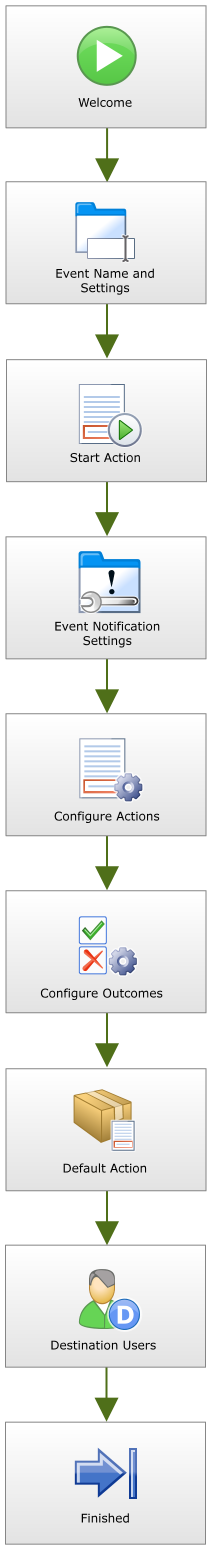
| Feature | What it is |
|---|---|
| SharePoint Workflow Integration - Welcome Screen | Starts the process of the SharePoint Workflow Integration Client Wizard configuration |
| SharePoint Workflow Integration - Actions | The Event Name and Configuration screen provides a central area to select the type of association required |
| Start Action | The Start Action screen configures the Fields that will be displayed on the Form |
| Event Notification Settings | Configures the Event Notification Settings |
| Configure Actions | Configures the Actions |
| Configure Outcomes | Configures the Outcomes |
| Default Action | Specifies the Default Action |
| Destination Users | Specifies the Destination Users |
See Also
