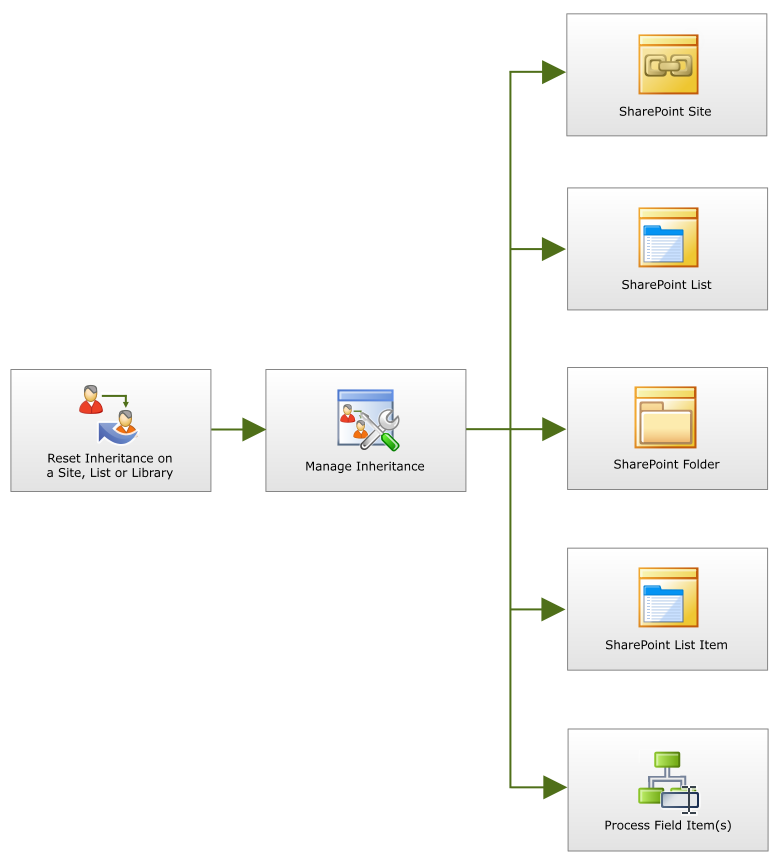SharePoint User Management Wizard - Reset Inheritance on a site, list or library
The SharePoint User Management Wizard provides a platform for resetting the specified Inheritance on a site, list or library automatically as part of the workflow.
| Feature | What it is |
|---|---|
| Manage Inheritance | The Manage Inheritance wizard screen is used to configure the inheritance of the selected site, list or library. |
| SharePoint Site | Selecting the SharePoint Site option from the Manage Inheritance wizard screen will start a specific path in the wizard configuring the inheritance settings for a specified SharePoint Site |
| SharePoint List / Library | Selecting the SharePoint List / Library option from the Manage Inheritance wizard screen will start a specific path in the wizard configuring the inheritance settings for a specified SharePoint List / Library |
| SharePoint Folder | Selecting the SharePoint Folder option from the Manage Inheritance wizard screen will start a specific path in the wizard configuring the inheritance settings for a specified SharePoint Folder |
| SharePoint List Item | Selecting the SharePoint List Item option from the Manage Inheritance wizard screen will start a specific path in the wizard configuring the inheritance settings for a specified SharePoint List Item |
| Process Field List Item(s) | Selecting the Process Field List Items option from the Manage Inheritance wizard screen will start a specific path in the wizard configuring the inheritance settings for the specified Process Field List Items |
See Also