SharePoint User Management Wizard - Manage Inheritance
The Manage Inheritance wizard screen is used to configure a site's inheritance settings. The Manage Inheritance wizard screen is only viewed when the wizard is run in advanced mode and provides the functionality of managing multiple sites inheritance settings.
 |
Resetting inheritance only works on sites and other SharePoint entities that have a parent. |
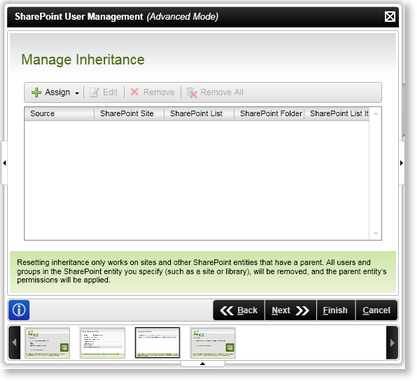
Fig.1 SharePoint User Management Wizard - Manage Inheritance
| Feature | What it is | How to use it |
|---|---|---|
| Assign |
To manage the inheritance of a site, select the Drop Down Arrow and select the location of the relevant site:
|
Click on Assign to configure the relevant inheritance settings |
| Edit | Modifies the listing | Click on the User or Group Listing and select this option, to edit a configured User or Group Listings |
| Remove | Removes User or Group Listings | To remove a configured User or Group Listings, click on the User or Group Listing and select this option |
| Remove All | Removes All User or Group Listings | To remove all the configured User or Group Listings, select this option |
| Source | Displays the relevant Source | User Reference |
| SharePoint Site | Displays the relevant SharePoint Site | User Reference |
| SharePoint List | Displays the relevant SharePoint List | User Reference |
| SharePoint Folder | Displays the relevant SharePoint Folder | User Reference |
| SharePoint List Item | Displays the relevant SharePoint List Item | User Reference |
See Also
