SharePoint User Management Wizard - Wizard Navigation
To start the SharePoint User Management Wizard, select this wizard from the Events Templates and drag the event onto the design canvas or onto your activity.
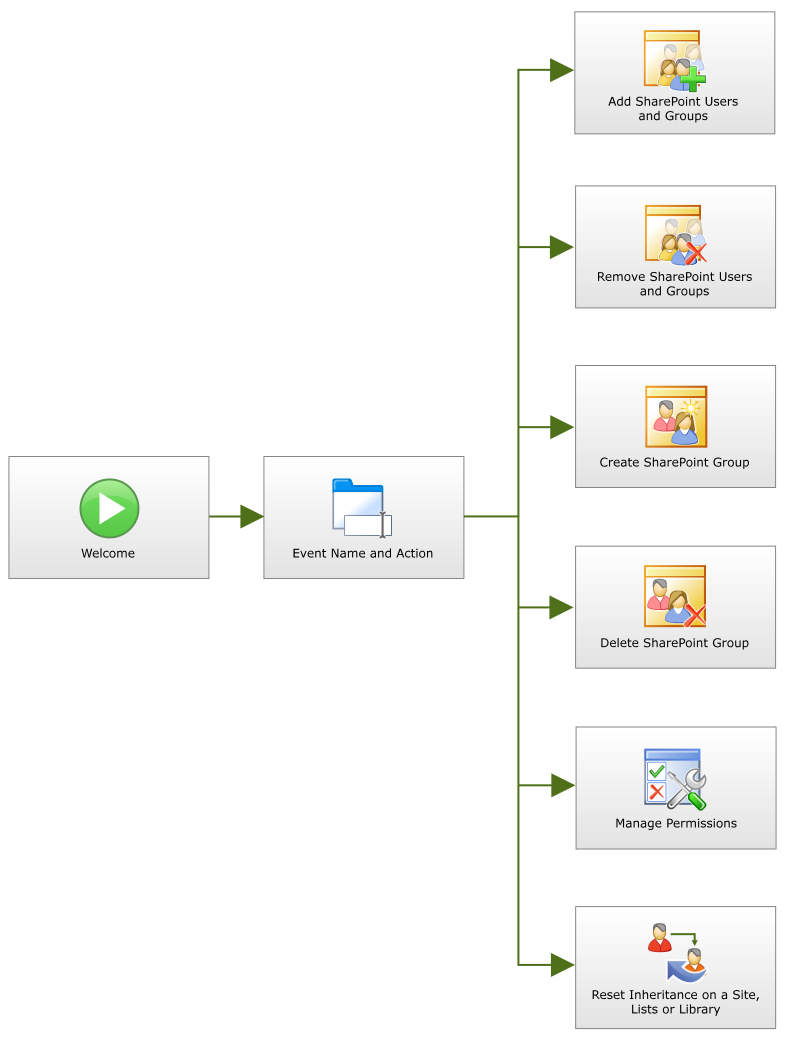
| Feature | What it is |
|---|---|
| Welcome | Starts the process of the User Management Event Configuration |
| Event Name and Action | The Event Name and Action screen provides a central area to select the type of action required from the User Management Event Wizard |
| Add SharePoint Users and Groups | Adds new users and groups to either a SharePoint Group, Site, List, Library, Folder or List Item |
| Remove SharePoint Users and Groups | Removes existing users and groups from either a SharePoint Group, Site, List, Library, Folder or List Item |
| Create SharePoint Group | Creates a new SharePoint Group |
| Delete SharePoint Group | Deletes an existing SharePoint Group |
| Manage Permissions | Manages User and Group Permissions automatically as part of the workflow |
| Reset Inheritance on a site, list or library | Resets the Inheritance used in SharePoint on a site, list or library |
See Also
