SharePoint User Management Wizard - Event Name and Action
The Event Name and Action wizard screen displays different options depending on whether the wizard is run in Advanced or Standard mode. In Advanced mode only the headings are displayed which will navigate to a more detailed screen providing added information. In Standard mode the headings as well as different options are displayed for a quicker configuration.
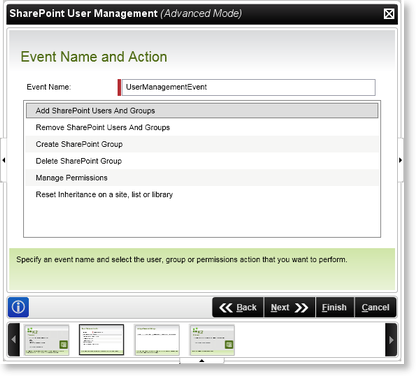
Fig.1 SharePoint User Management Wizard - Event Name and Action (Advanced)
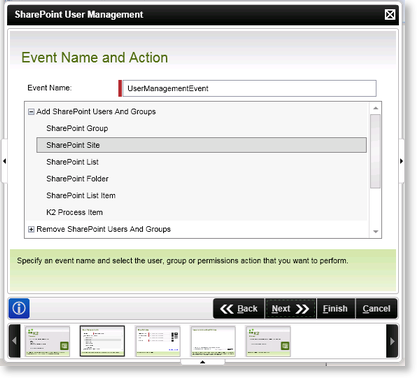
Fig.2 SharePoint User Management Wizard - Event Name and Action (Standard)
| Feature | What it is |
|---|---|
| Add SharePoint Users and Groups | To Add SharePoint Users and Groups select this option |
| Remove SharePoint Users and Groups | To Remove SharePoint Users and Groups select this option |
| Create SharePoint Groups | To Create SharePoint Users and Groups select this option |
| Delete SharePoint Groups | To Delete SharePoint Groups select this option |
| Manage Permissions | To Manage permissions select this option |
| Reset Inheritance on site, list or library | To Reset Inheritance select this option |
See Also
