K2 Licensing - Reset Validation Count
 |
To Reset the Validation Count, click the Reset Validation Count button |
 |
The user dialog, Reset Validation Count will display
|
 |
Enter the Reset Validation Key in the field labeled Reset Validation Key and click OK |
 |
When the reset key is entered correctly, the system will be updated and the new license details will be populated in a message box
|
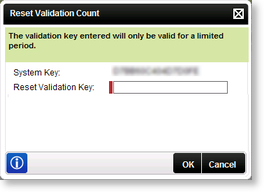
See Also
