IPC Event Wizard - Process Send Field Mappings
This step provides the ability to map any field (process level and activity level) or value (inline functions, Workflow Context fields, etc) from the parent to the child process.
The data configuration information maps the child process fields to the parent fields or values.
 |
Inter-process Communication Events - link processes so that a parent process can initiate a child K2 process
|
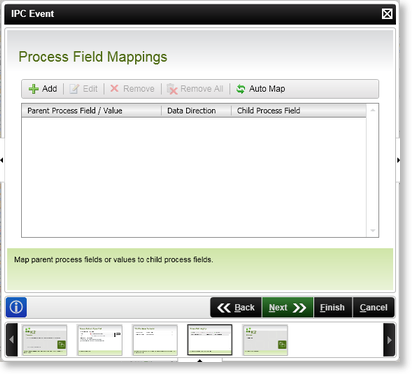
Fig. 1. IPC Event Wizard - Process Send Field Mappings
| Feature | What it is | How to use it |
|---|---|---|
| Field Name | Data or XML field of the child process | Tick the option if this data field should be mapped to the parent process |
| Description | Specifies the field type | N/A |
| Value | The value that should be used to map the parent process with the child process fields | Type a value or drag and drop a value from the Context Browser on the right |
 |
K2 blackpearl supports XML data structures at process and activity level. XML is useful for platform independent data transfer and system inter-operability. The dynamic structure of XML is also more easily understood - as data is defined in terms of its context rather than technical data structures. XML data structures allow individual elements to be grouped into sensible packets making it an obvious choice, storing multiple values in a list or table. Before defining any data fields (XML or other) be sure to understand what data or information is being collected, accessed or viewed through the execution of the process. |
Field Mappings
The data field mappings are created between Parent and Child processes. The mapping is a one to one mapping between two data fields of the same type between the Parent and Child processes. The Process Send Field Mappings screen provides the ability to send data to a child process when it is initialized.
Data Direction
The data direction is always taken with reference to the Parent Process. Data between the parent and child processes is passed in, out or bi directionally between the Parent and Child processes.
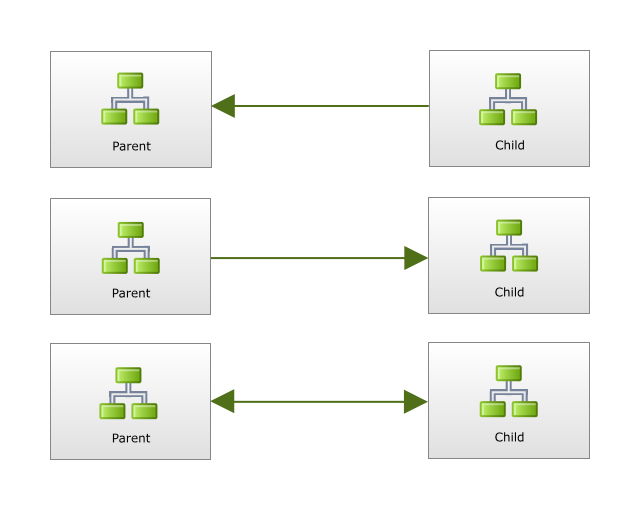
Fig.2 Data Direction
| Feature | How it functions |
|---|---|
| Receive data from child process | Data is sent from the mapped field in the child process to the parent process |
| Send data to child process | Data is sent from the mapped field in the parent process to the child process |
| Send data to child process and receive data back upon completion |
Data is sent from the mapped field in the parent process to the child process. Data is received back from the child process when the child process is complete. Applies to a Synchronous IPC configuration where the parent process waits for the child process to complete. The data sent and received are both separate mappings created. |
