IPC Event Wizard - Wizard Navigation
 |
This walk through section provides the practical details required to populate and complete the wizard. |
The Inter Process Communication (IPC) Wizard is available within the Event Wizards section of the K2 Toolbar. To load the IPC Event onto the canvas, click and drag the item onto the design canvas. The IPC Event Configuration wizard will run a few moments after the event is loaded onto the canvas.
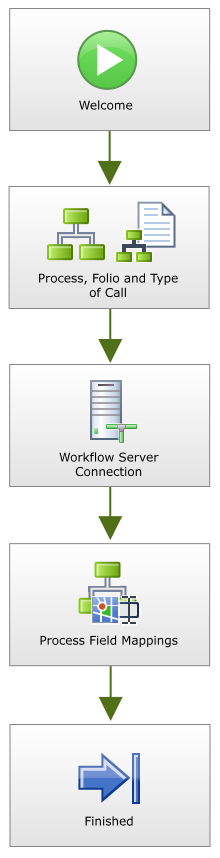
| Feature | What it is |
|---|---|
| Welcome Screen | Describes the IPC Event Wizard |
| Process to be called | Specifies the type of process to be called |
| Select a Process* | Allows the user to browse within the environment for the Process |
| Connection Screen | Specifies the authentication options for the IPC event |
| Process Field Mappings | Provides the ability to map process level fields between the parent and the child process. |
| Finish Screen | Marks the end of the IPC Event Wizard. |
| * The Select a process is a sub screen of the Process to be called. | |
