K2 Designer for SharePoint - Create Folder
The Create Folder wizard is used to automatically create a folder as part of the Workflow. Click and drag this wizard in the designated area on the design canvas to start the wizard.
Fig. 1. Create Folder
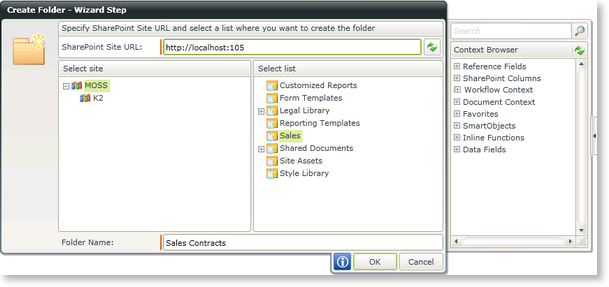
Fig. 2. Create Folder wizard
| Feature | What it is |
|---|---|
| Select Site | Select the site where the folder should be created |
| Select list | Select the list where the folder should be created |
| Folder Name | Supply a name for the folder to be created |
