Add References
The Add References dialogue presents .NET, COM, Web, and Service object reference selection tabs. The Add References enables the user to manage the available modules, components and frameworks. Items can be removed from the References Manager.
 |
Removing references from the references manager will make them inaccessible to the process at deploy and run time. Any items within the process that make use of the item removed will not be supported by the process and will have to be removed from the process as well. |
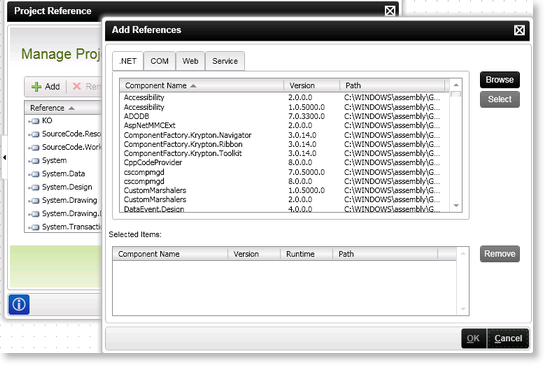
| Button | Description |
|---|---|
| Browse | Opens the file browser dialogue, allowing the process designer to navigate within the files system and select a custom reference object |
| Select | Selects the reference object for inclusion in the K2 process project |
| Remove | Removes the reference object from being included in the K2 process project |
See Also
