K2 Studio Home Tab: - Project: Process References
Managing Process References
Process references refer to external objects or components and frameworks that a K2 process can access during process deployment and runtime. By using the References Manager a K2 process creator can access 3rd party and custom built objects, incorporating them within the workflow using the References Event wizard.
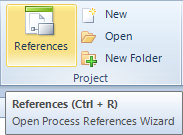
Click on the References button to open the Project References manager.
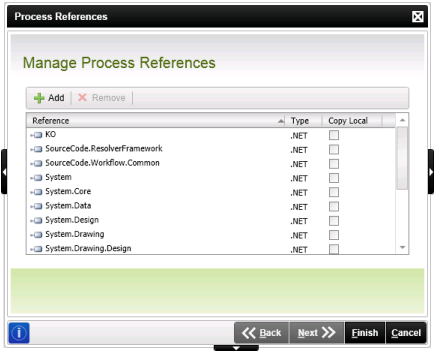
| Button | Description |
|---|---|
| Add | Opens the Add New Reference dialogue window, allowing the process designer to add a 3rd party or custom reference to the K2 process |
| Remove | Removes the selected reference from the process |
See Also
