K2 Studio Solution Explorer - Create new Template
A K2 Process is able to be published as a custom Template. To create the custom Template, open the Solution Explorer from the K2 Toolbox, right click on the desired process and select Create Template.
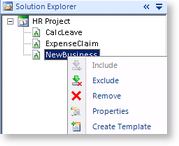
Enter the Title, Guide (a short definition of the new template), and Description (a longer explanation of the process) into the Template creation dialogue.
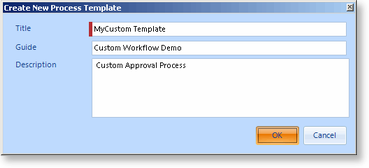
Once the template has been published it will be available within the Templates selection screen:
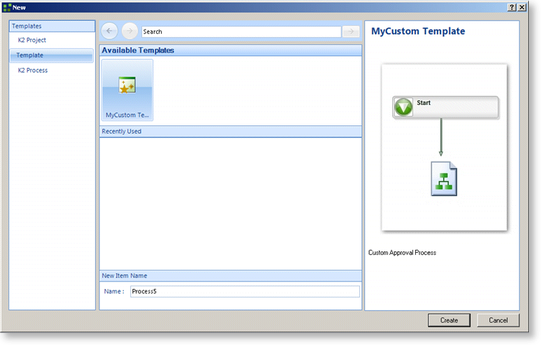
See Also
