K2 Studio Home Tab - New Process
Clicking on the K2 Process option presents the K2 process designer with the available process templates:
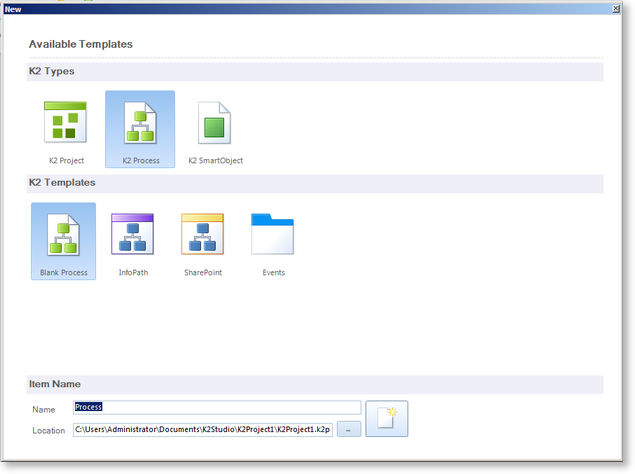
Blank Process
This template creates a blank K2 process within the K2 Studio Design Canvas.
InfoPath
This template creates an InfoPath integrated process within the K2 Studio Design Canvas, surfacing the associated InfoPath form particulars within the Process Helper Tool. See InfoPath Process - Orientation
SharePoint
This template creates a SharePoint integrated process within the K2 Studio Design Canvas, surfacing the associated SharePoint particulars within the Process Helper Tool. See SharePoint Workflow Integration - Orientation
Events
This template creates an Events integrated process within the K2 Studio Design Canvas, surfacing the associated Events particulars within the Process Helper Tool. See SharePoint Events Process - OrientationItem Name
Browse to the location that you want to save the project to, enter the name of the project in the Project text box and click Create. The Process dialogue window will then display. Supply a Process name in the Name text box and click Create.
| Item | Description |
|---|---|
| K2 Type | Base project which can contain additional process types. |
| K2 Templates | The K2 Template enables K2 Processes to be added to the K2 Project |
| Name | The user defined name for the project which will contain the process items associated with it. |
| Location | The location (i.e. local machine hard drive) where the project folders will be save |
