K2 Studio - K2 Solution Explorer
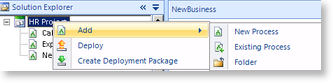
Right click on a Project directory to access the project menu. Use the Project menu to add a new process, add an existing process, add a new folder, deploy the project, or create a deployment package.
Once a K2 Process has been added to the Project, right click on the name of the process to access the process menu.
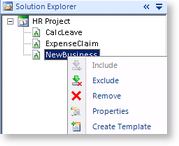
See Also
