Walkthrough: SmartObject in BCS (Secure Store)
This section contains detailed, step-by-step procedures for working with SharePoint Designer to create External Lists for SmartObjects using the SharePoint Secure Store for authentication.
 |
The K2 Employee SmartObject below will be used throughout the samples in this section. |
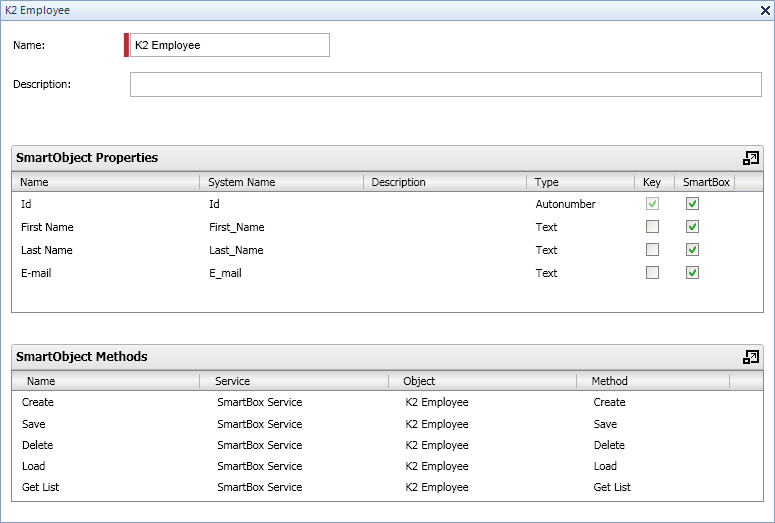
The following topics will aid in configuring K2 and SharePoint for BCS access to SmartObject data.
- Create Managed Endpoint
- Create Secure Store Target Application
- Create External Content Type
- Create External List
