It is possible to extend a process designed in K2 Studio, for example, in the K2 Designer for Visual Studio. A visual representation of the process originating from or opened and saved with the K2 Studio is included in the Visual Studio project as a separate design surface. This allows a developer to reference the K2 Studio-designed process while customizing and extending the process with Visual Studio.
However, there are some limitations on which designers can share processes with other designers. Below is a list of the process sharing capabilities of the various blackpearl designers:
-
Save from the K2 Designer for Visual Studio (Project Framework 2 or 3.5)
- K2 Designer for SharePoint – cannot open
- K2 Studio can open and edit all activities but cannot edit Code
-
Save from K2 Designer for SharePoint (must save as a K2 Studio project)
- K2 Designer for Visual Studio (Project Framework 2 or 3.5) – can open and continue designing. The modified process must be deployed as a new process this will mean that when deploying the process a new version of the same process designed in K2 Designer for SharePoint is created but it does not update the process in K2 Designer for SharePoint.
- K2 Studio can open and edit all activities; must be deployed as new process. The modified process must be deployed as a new process this will mean that when deploying the process a new version of the same process designed in K2 Designer for SharePoint is created but it does not update the process in K2 Designer for SharePoint.
-
Save from K2 Studio
- K2 Designer for Visual Studio (Project Framework 2 or 3.5) – can open and continue designing. The modified process must be deployed as a new process this will mean that when deploying the process a new version of the same process designed in K2 Studio is created but it does not update the process in K2 Studio.
- K2 Designer for SharePoint – cannot open.
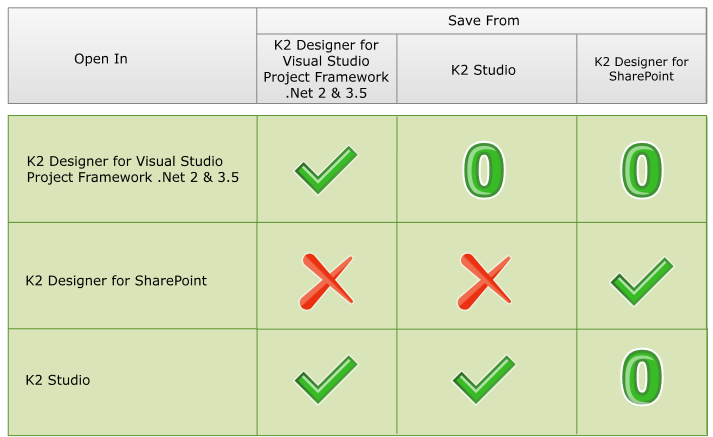
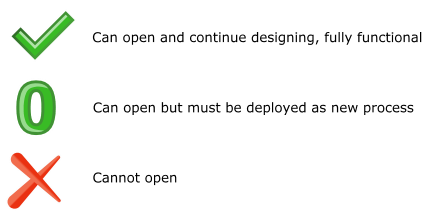
See Also
