View Flow - Configuring K2 View Flow in K2 Workspace
When accessing the K2 View Flow for the first time on a client machine, it will be necessary to Install the correct permissions to allow the user to view the K2 process. The K2 Workspace URL must be added to the Internet Explorer's Trusted Sites by the local machine Administrator.
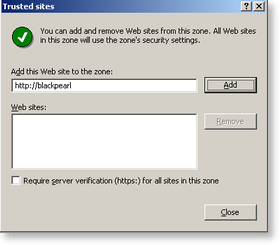
The following message will appear if the K2 Workspace URL is not added to the Trusted Sites:

See Also
