Data Fields
Expanding the Data Field node will expose the following Field Types:
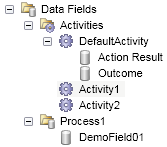
| Field Type | What it is | How to use it |
|---|---|---|
| Provides access to Data Fields that have been configured for a Process Activity |
Expand the Activity to expose the Data Field(s)
OR Right-click on the Activity and click Add See Add a Data Field |
|
| Provides access t Data Fields that have been configured within a Process |
Select the required Process Data Field
OR Right-click on the Process and click Add See Add a Data Field |
|
| Configured Data Fields - all objects beneath the Activity or Process names |
Select the required Data Field
OR Right-click on the Data Field and select Edit See Add a Data Field to see a breakdown of the fields that can be edited |
