Process/Activity Data Browser
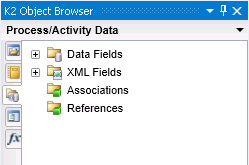
| Data Type | What it is | How to use it |
|---|---|---|
| Data Fields contain custom information related to an Activity or Process |
Expand the Data Fields node and select the required Data Field
OR Expand the Data Fields node and create a new Data Field |
|
| XML Fields contain custom XML nodes related to an Activity or Process |
Expand the XML Fields node and select the required Data Field
OR Expand the XML Fields node and create a new XML Field |
|
| Associations provide mapping between K2 Workflow process SmartObjects and SmartObject properties |
Expand the Associations node and select the required Data Field
OR Expand the Associations node and run the SmartObject Association Wizard |
|
| References provide mapping between SmartObject Methods and K2 blackpearl Process Data Fields |
Expand the References node and select the required Data Field
OR Expand the References node and run the SmartObject Method Reference Wizard |
 |
Right clicking on either Associations or References will present the option to Add.. the required field |
 |
To reload information right-click on a node and select Refresh |
