Using RDL Reports with K2
 |
Contextualized Assistance: Reporting Services Service scenario |
The K2 reporting feature builds upon Microsoft SQL Server 2010's SQL Reporting Services. It uses the Report Definition Language (RDL) to define reports, storing the reports in an industry-standard XML schema. This allows reports built in K2 to be displayed and edited outside of the reporting site available in the Report Designer. Reports generated in a different environment, such as Microsoft Visual Studio 2010, and which are published to SQL Reporting Services, can be imported and run from the Report Designer. Note that the Report Designer can only be used with K2 reports. While modification of K2 reports by other RDL-compliant report designers is possible, these modified reports cannot be opened in the Report Designer again. Viewing and running externally modified reports is supported in the Report Designer. Reports created within the Report Designer can be exported to Visual Studio.
K2 blackpearl installs and configures two main reports when installed. These reports are available on the home page of the SQL Server Reporting Services site in the Standard Reports folder
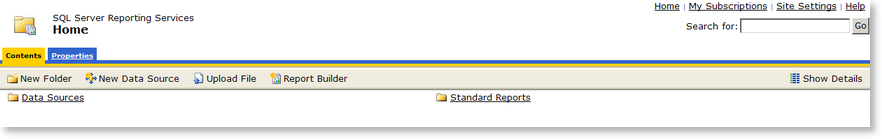
Fig. 1. SQL Server Reporting Services Home Page
K2 blackpearl also configures a Reporting Services data source called BLACKPEARL, and uses that data source for the two standard reports. This data source is based on the SOURCECODE connection type, which in turn is based on the .NET Framework Data Provider for K2 SmartObjects data provider. This data provider allows K2 SmartObject data to be queried for reporting purposes.
