Exporting Reports from the K2 Workspace Report Designer
Reports that have been published through the Report Designer within K2 Workspace are accessible from Microsoft SQL Server 2010 Reporting Services.
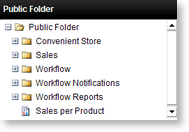
 |
Start Microsoft SQL Server Management Studio with the Reporting Services Server Type. 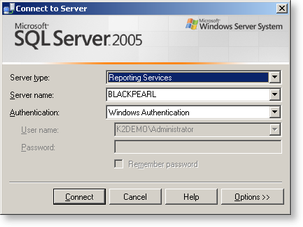 |
 |
Navigate to the Published Report located within the Reporting folder. |
 |
Right click on the Report and select Edit. 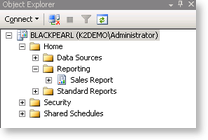 |
 |
Enter a name for the RDL export file of the K2 Report. 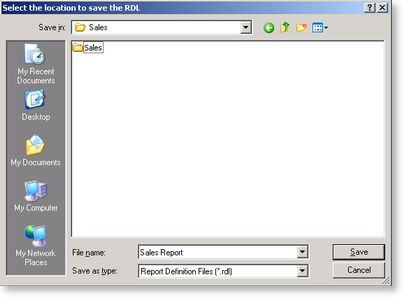 |
 |
Save the RDL file to a location on your system that is accessible to Microsoft Visual Studio. |
 |
The RDL file can now be loaded within a Visual Studio Report Server Project (located within the Business Intelligence Project Options). |
